Answer the question
In order to leave comments, you need to log in
Elements in the form stuck together, how to set the indents between them?
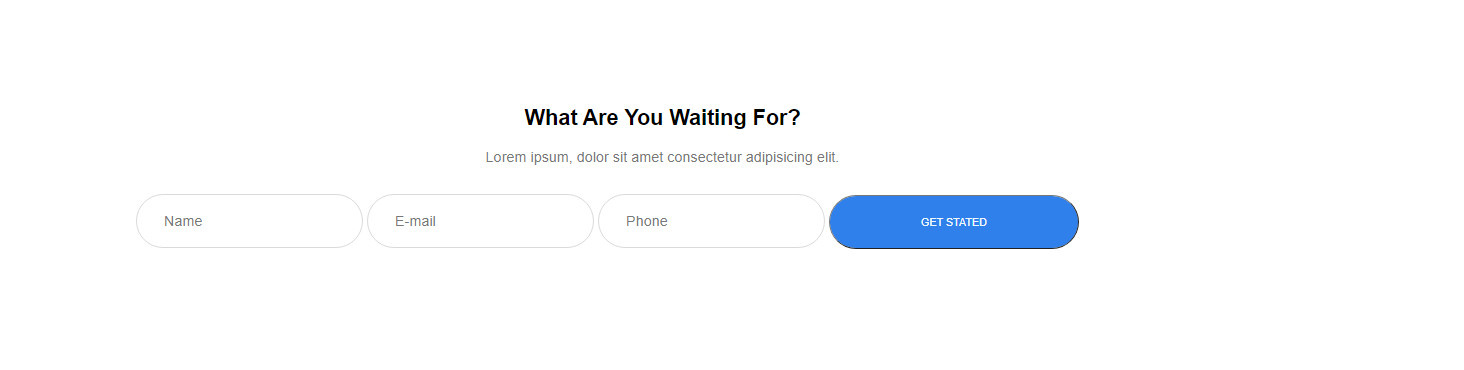
<section class="section-form">
<div class="container form-container">
<h2 class="section-title form-title ">
What Are You Waiting For?
</h2>
<p class="form-description ">
Lorem ipsum, dolor sit amet consectetur adipisicing elit.
</p>
<form action="https://jsonplaceholder.typicode.com/posts" autocomplete method="POST">
<input type="text" name="name" placeholder="Name" class="input" id="name">
<input type="email" name="email" placeholder="E-mail" class="input">
<input type="tel" name="phone" placeholder="Phone" class="input">
<button type="submit" class="btn-form btn-submit">
Get stated
</button>
</form>
</div>
</section>.section-form {
border-top: 1px solid #e4e4e4;
padding-bottom: 140px;
}
.form-title {
text-align: center;
margin-bottom: 20px;
padding-top: 100px;
}
.form-description {
padding-bottom: 15px;
font-size: 16px;
line-height: 21px;
text-align: center;
color: #787878;
}
.form {
display: flex;
justify-content: space-around;
margin-top: 58px;
}
.input,
.btn-submit {
flex: 0 0 calc(25% - 15px);
height: 60px;
}
.btn-form {
display: inline-block;
padding: 15px 100px;
font-size: 12px;
color: aliceblue;
background-color: rgb(47, 128, 235);
text-transform: uppercase;
line-height: 1;
border-radius: 30px;
cursor: pointer;
}
.input {
padding: 0 30px;
border: 1px solid #dadada;
border-radius: 30px;
}
.input::placeholder {
color: #787878;
}Answer the question
In order to leave comments, you need to log in
I think the best way would be:
margin: -20px;margin: 20px;Didn't find what you were looking for?
Ask your questionAsk a Question
731 491 924 answers to any question