Answer the question
In order to leave comments, you need to log in
El Capitan puts a lot of pressure on the Macbook Air Mid2012. What to do? Downgrade?
Hello!
I have a Macbook Air 13'' Mid 2012 (1.8 GHz Intel Core i5, 4 GB 1600 MHz DDR3, Intel HD Graphics 4000).
I was looking forward to the release of El Capitan, believing in the promises of a general refinement and increase in Yosemite performance. But it's been a few months since the release, and there were even a couple of major updates (now on 10.11.
And the problem, in fact, is this.
Each new major version of OS X at least brought new desired functionality, but more and more loaded my not the newest hardware. If earlier, even on Yosemite, my macbook worked more or less easily and silently, then on El Capitan, many of the most common applications seriously load the CPU and make the laptop heat up, and the fans, respectively, accelerate and make noise. Previously, in order to “hear the coolers”, I needed, for example, to launch a game in Steam, or, at the same time, work with a really huge number of applications, which does not happen in life. Now one browser (any) with a small number of tabs is enough. Sometimes it behaves like this even after the system starts. Firstly, constant noise annoys me, and secondly, with active cooling of the processor and battery operation, the laptop sits down almost instantly.
Looking at the system monitoring, I noticed that at such moments the UserEventAgent process takes on the entire load, but it seems to be native and systemic, you can’t really do anything with it. I don't think my case is unique, but I haven't really come across other users complaining about similar problems.
And anticipating the question of how to install El Capitan: no, I specifically installed the system from scratch, clean. The problem was noticed immediately, and, no, third-party software is not to blame, because, I repeat, it became noticeable even on a bare system.
Please tell me if there is a chance to fix this trouble.
I also want to ask a question about the downgrade, in case you still can't avoid it.
I didn't make a Time Machine backup.
1. As I understand it, I can no longer use notes on Yosemite? They seem to have updated something in the apple id when switching to El Capitan.
2. The iTunes library has also been updated according to the new version of the system. How do I properly backup it so that it opens on Yosemite?
Thanks in advance!
Answer the question
In order to leave comments, you need to log in
To be honest, on my Macbook Pro 2012 (Core i7 2.9, 16GB, also HD 4000) it's just amazing how faster it is compared to the previous version. The speed of graphics has increased incredibly.
As for the browser - it's better to just put AdBlock or turn off the flash. Otherwise, indeed, regardless of the version, many open tabs warmed up the processor.
They want, there may be nuances - I have 16 gigabytes of RAM, not 4.
In fact, 10.11 is not very friendly with 4 GB of RAM - this is unfortunate.
And so, in this case, a clean installation of OS X can also help you. For me, the owner of the firmware at the end of 13, this method helped when switching from 10.9 to 10.10. From 10.10 to 10.11 it was updated in a simple way - so far so good.
It is not in vain that Apple is increasingly using SSD instead of HDD in its new products, in extreme cases, FusionDrive. Install a solid state and expand the RAM, everything will work as intended.
MBA 13 years old, 4GB RAM: always updated as soon as something new came out, not on a clean system, but as it is.
In ElCap, I just noticed that switching windows to different modes has accelerated - full screen or mission control .. The rest is the same.
Conclusion: so far so good, mmm. I sometimes have chrome helper overclocking the processor, but it seems like I figured it out.
Downgrade is done on laptops, this is how, first we go into the recovery utility (CMD + R), there we overwrite the hard drive in the disk utility, then turn it off and boot into the recovery utility again, we should not immediately open, but first download the utility from the Internet, after To do this, we must boot into the recovery utility, which is native to our beech, you seem to have 10.9 or even 10.8 - then from the app store you can update to the desired version, in purchases you will see all versions that were previously installed on the computer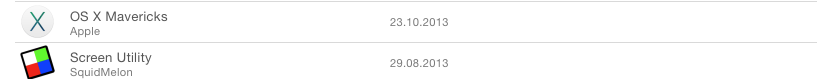
As for the brakes - try turning on the system monitor and displaying all processes (not just your user) hierarchically, prohibit scanning the main hard drive in Spotlight, disable sending diagnostics to Apple, well, you can also play around with launchctl, I recently bought a macbook 12, it far from powerful, I'm still experimenting with cutting out services from startup, I want to achieve maximum performance.
Didn't find what you were looking for?
Ask your questionAsk a Question
731 491 924 answers to any question