Answer the question
In order to leave comments, you need to log in
"Editor\Data\Tools\RoslynScripts\unity_csc.bat not found" How to fix?
I have been working on one project in unity. At one point, I decided to buy an SSD and reinstalled Windows on it (More precisely, I installed another one (I now have two os)), and also installed Unity on it. After I got back to work, I needed to create a new script. After building it, I found this error.
"Win32Exception: ApplicationName='C:\other\Unity\Editor\Data\Tools\RoslynScripts\unity_csc.bat', CommandLine='/noconfig @Temp/UnityTempFile-8dbcc67404aa1a44b9c1cbbac88f341b', CurrentDirectory='', Native error= Cannot be found specified file."
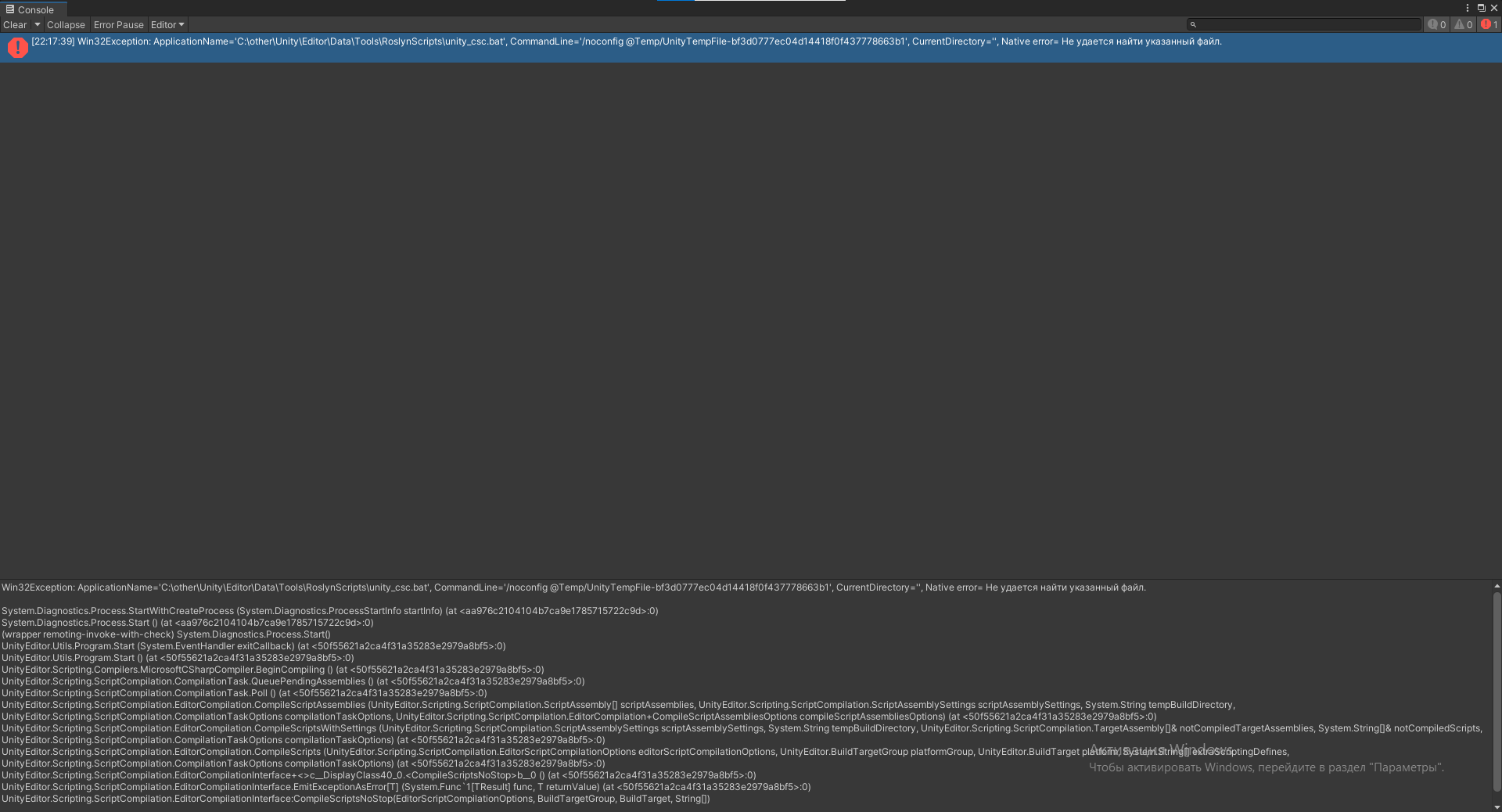
This error pops up when opening unity_csc.bat
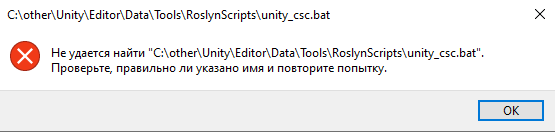
I decided to reinstall unity (even Unity Hub) and it didn't change anything.
I tried to create another project and it has the same error.
I tried to run Unity as an administrator... Nothing has changed...
When you run unity_csc.bat, the console opens for a second as administrator and immediately closes.
Here's what I have in unity_csc.bat itself (opened through "change")
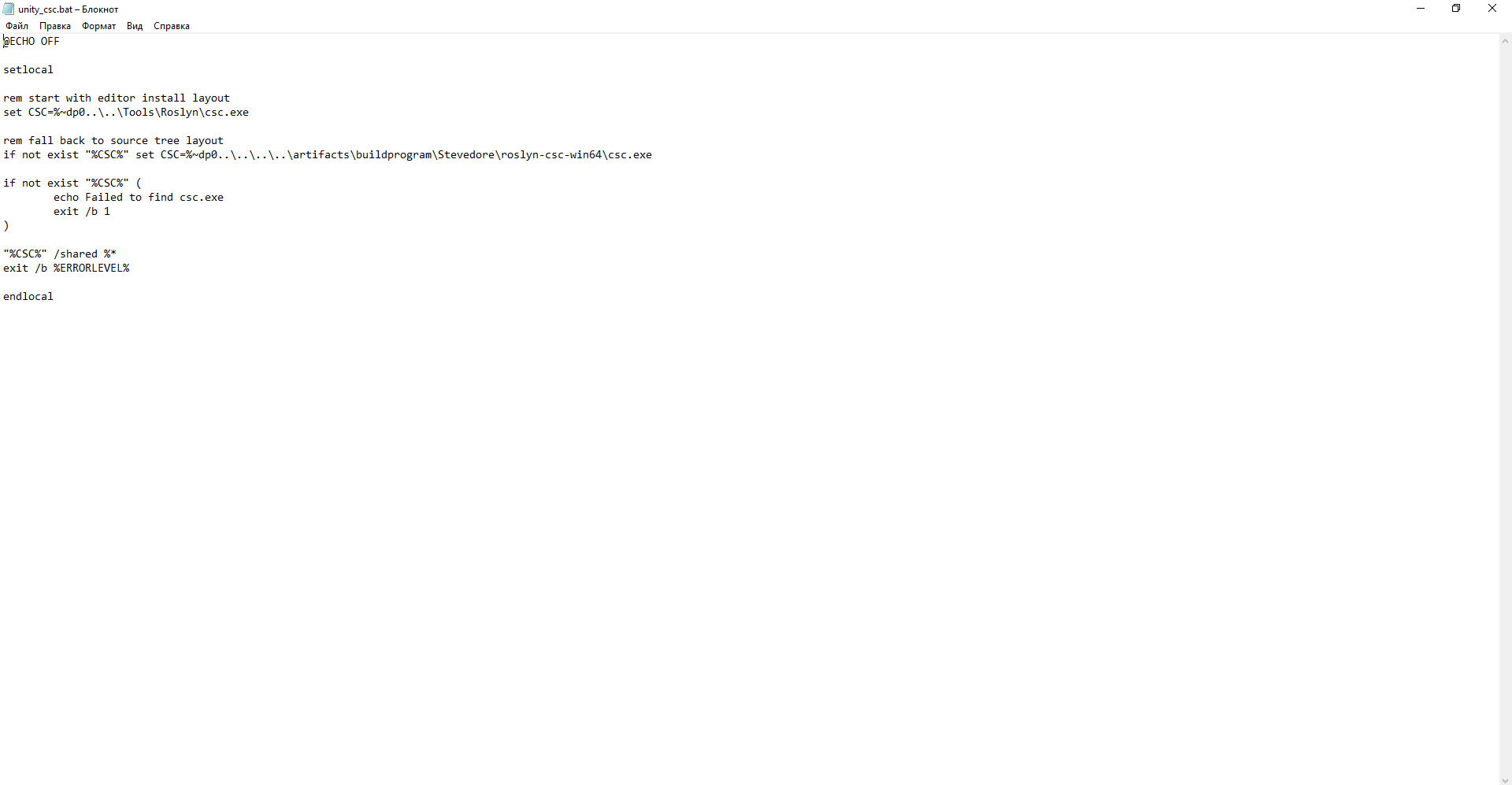
I also tried to change unity_csc.bat on the advice from the Internet in this way.
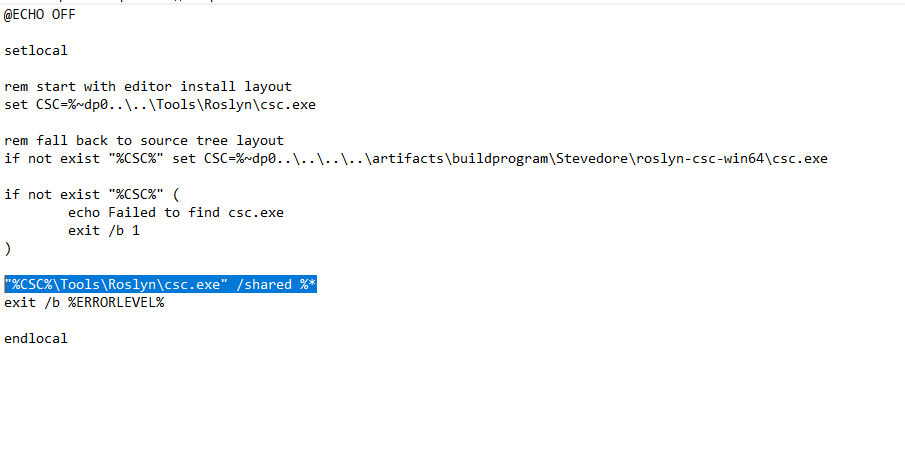
As you might guess, nothing has changed.
In general, I tried almost everything, I did not achieve anything. Because of what it can be and how to solve it?
I'm not making the game alone, so many thanks in advance...
Answer the question
In order to leave comments, you need to log in
And here is scs. Exe runs separately in your path? If not, then get started. Check the path through far manager for example. 2nd option, do not like single backslashes - replace with double ones. 3rd option, just the way to do c:\123\csc.exe for the test will generally work
Didn't find what you were looking for?
Ask your questionAsk a Question
731 491 924 answers to any question