Answer the question
In order to leave comments, you need to log in
Dropbox stopped seeing the folder on the symlink (win7)?
Has anyone encountered this? One of the Dropbox folders on one computer must be on another partition, so I used Symbolic link .
Everything worked, but after February 17, it stopped synchronizing from this folder (changed / created files have a green icon, as if they have already been updated), and on the contrary, uploading to it works.
Wrote to support, no response yet.
Maybe there are some other ways to make one folder be on one partition, and the rest on another? 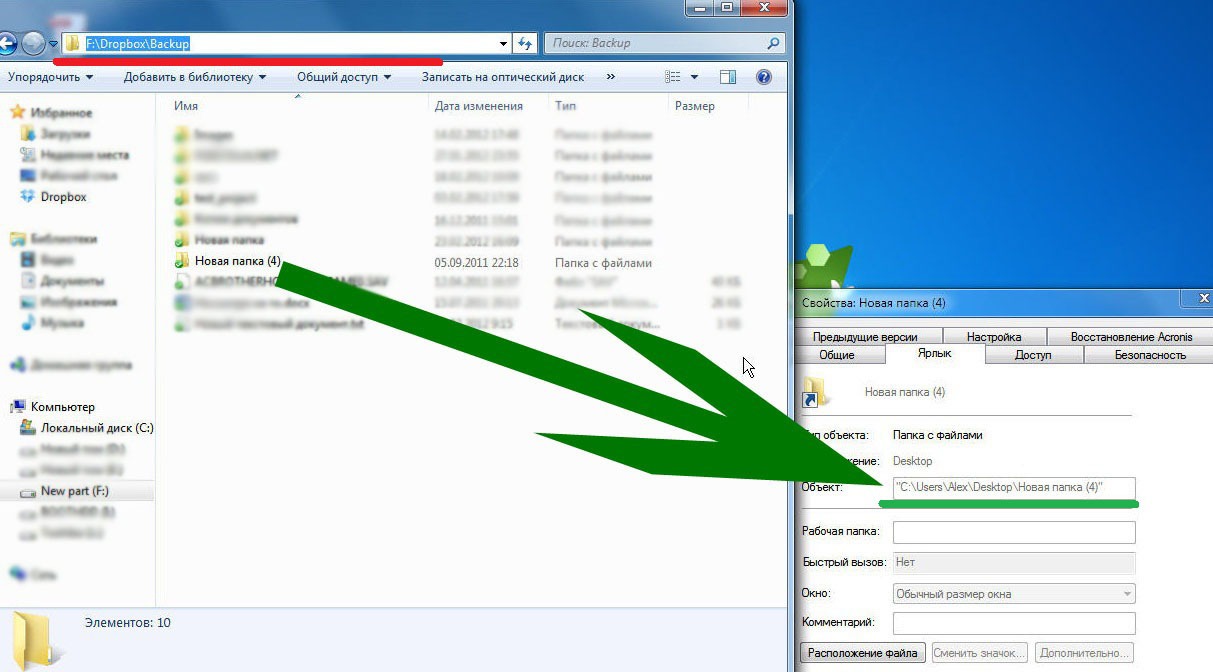
Answer the question
In order to leave comments, you need to log in
It is not clear how it worked before 17 February. As far as I know, Dropbox has never tracked changes to files in the link folder.
I do the opposite - I put the files in Dropbox, and from the Dropbox folder I make the Junction where I need it.
That won't work. Dropbox cannot track changes in symlinks, the point is in some invincible mechanism of Windows' work - there's nothing to be done. AndreyNagih says correctly: the necessary folders must physically be in the Dropbox folder, and in place of the “original” there should be a hardlink. This is how "My Documents" and a couple of folders work for me. There are tools, but better with your hands. See the manual here .
Didn't find what you were looking for?
Ask your questionAsk a Question
731 491 924 answers to any question