Answer the question
In order to leave comments, you need to log in
Drivers for RX570 Ubuntu gnome3 18.0.4. How to run ubuntu without nomodeset?
Already asked questions, somehow figured it out, but the last step is not given. In general, I had ubuntu, at one fine moment after crub a black screen. This was solved by registering nomodset, then in the terminal I wrote GRUB_CMDLINE_LINUX_DEFAULT="nomodset"
radeon.modeset=1, or 0 does not help.
I have a system with a resolution of 1024x768.
I'm trying to install firewood, it's already written, I'm trying to check if it's worth it, the modules are not found, I'm trying to register auto-deletion (I saw it somewhere) - there are no such modules.
Or nomodeset crashes the installation.
Completely confused.
The only way out so far is to change the video card. But if anyone can help, I'll try to do what needs to be done.
Or maybe roll back to an older Ubuntu 12.04 LTS but I don't know if it will help.
Answer the question
In order to leave comments, you need to log in
Here Radeon™ RX 570 Drivers & Support you can find drivers for this card and for Ubuntu.
More specifically, the driver itself:
Radeon™ Software for Linux® Driver for Ubuntu 18.04.3
It will not download from the link, alas, unfortunately.
It should be directly from the AMD website.
Follow the first link at the top of the post.
There you choose as on the screen and click on DOWNLOAD * :
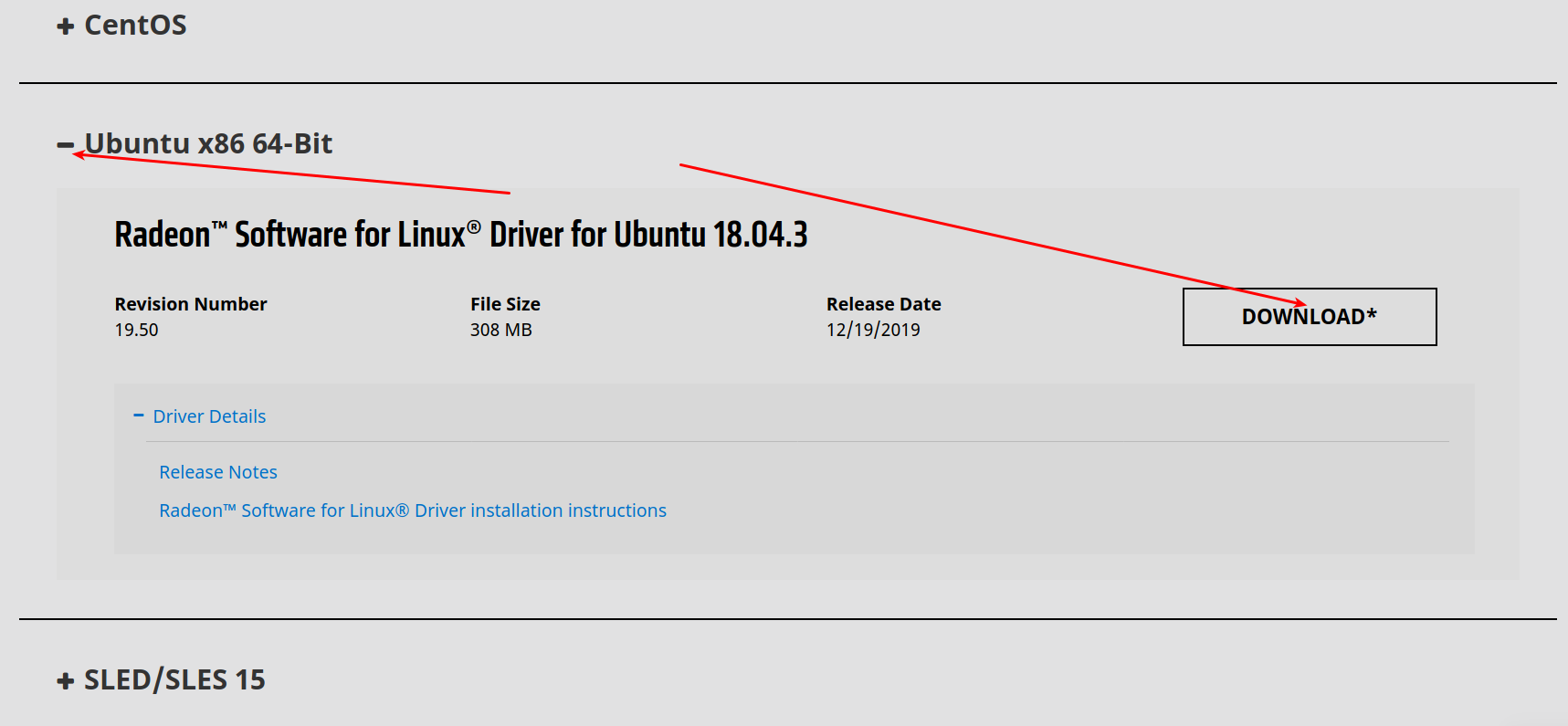
And this is Radeon™ Software for Linux® Installation - instructions on how to install it ...
Didn't find what you were looking for?
Ask your questionAsk a Question
731 491 924 answers to any question