Answer the question
In order to leave comments, you need to log in
Drawing subtitles while watching a video
Hello habralyudi! I noticed a long time ago that the resolution of subtitles depends on the resolution of the video itself. Example:
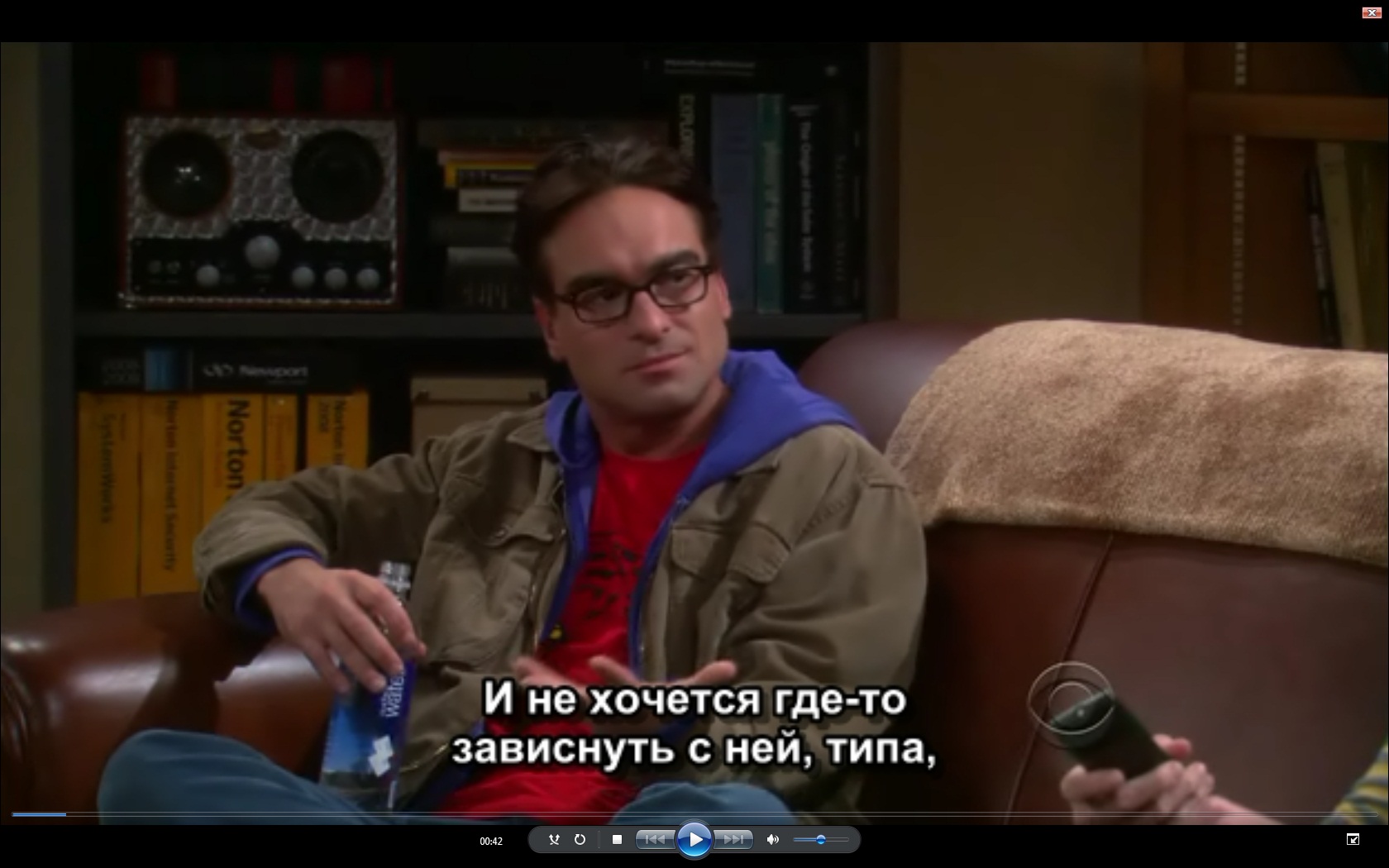
You can clearly see that the text is quite blurry because the resolution of the video is not high. If you watch a movie in Full HD, then the subtitles will be much clearer. Accordingly, the question is: is there any way to draw subtitles in a known high resolution, regardless of the resolution of the video being watched?
Answer the question
In order to leave comments, you need to log in
use normal players: MediaPlayerClassic(MPC), KMPlayer, DaumPotPlayer, VLC, SMPlayer, SPlayer - choose according to your taste. the most sophisticated - 2,3,4; the most comfortable - 2.3. well, if you really want to use wmp, then google how to attach vobsub to it
Watch movies, for example, in Media Player Classic - HC, it has a texture resolution setting for rendering subs.
Didn't find what you were looking for?
Ask your questionAsk a Question
731 491 924 answers to any question