Answer the question
In order to leave comments, you need to log in
Drawing an object in C#?
Good day . I ran into a problem, but I can't draw the central drawn area in any way.
Please help with a solution 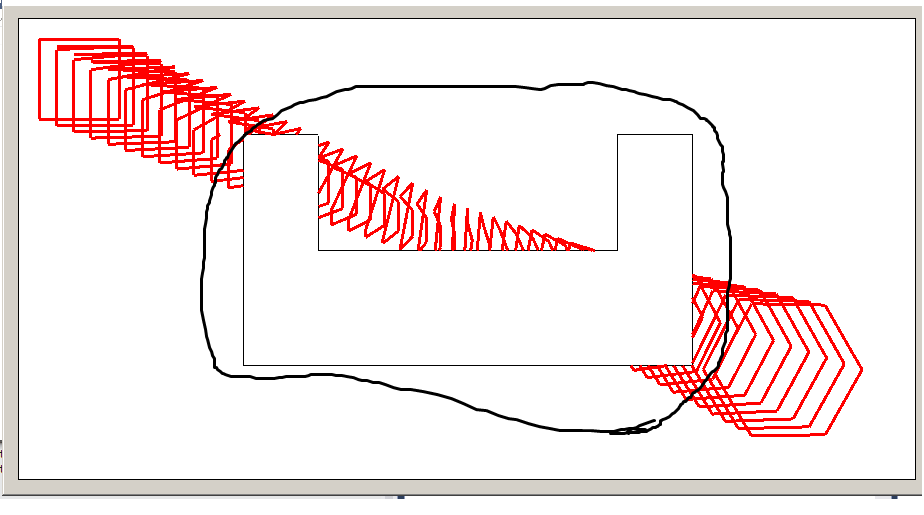
.
public partial class Form1 : Form
{
public Form1()
{
InitializeComponent();
}
private const double Sin60 = 0.86602540378443864676372317075294;
private static readonly Color ImageBackColor = Color.White;
private readonly Pen mainPen = new Pen(Color.Red, 3);
private readonly Pen backPen = new Pen(ImageBackColor, 3);
private int[] bigWindow;
private int[] littleWindow;
private const int FirstSize = 80;
private const int SecondSize = 80;
private const int MidleSize = 80;
private double[,] offsets = new double[6, 2];
private PointF[] currentPoints = new PointF[6];
private PointF[] startPoints = new PointF[6];
private PointF[] endPoints = new PointF[6];
private int stepNumber = 0;
private const int StepsCount = 50;
private Bitmap image;
private Graphics graphics;
private void goButton_Click(object sender, EventArgs e)
{
bigWindow = new int[] { pictureBox1.Width / 4, 3 * pictureBox1.Width / 4, pictureBox1.Height / 4, 3 * pictureBox1.Height / 4 };
littleWindow = new int[] { pictureBox1.Width / 3, 2 * pictureBox1.Width / 3, pictureBox1.Height / 4, pictureBox1.Height / 2 };
Draw();
}
private void Draw()
{
image = new Bitmap(pictureBox1.Width, pictureBox1.Height);
graphics = Graphics.FromImage(image);
graphics.Clear(ImageBackColor);
DrawWindow();
stepNumber = 0;
DoAnimation(graphics);
pictureBox1.Image = image;
}
private void DrawWindow()
{
DrawWindow(bigWindow, graphics);
DrawWindow(littleWindow, graphics);
graphics.DrawLine(backPen, littleWindow[0], littleWindow[2], littleWindow[1], littleWindow[2]);
}
private void DrawWindow(int[] window, Graphics gr)
{
gr.DrawLine(new Pen(Color.Black),window[0],window[2],window[0] ,window[3]);
gr.DrawLine(new Pen(Color.Black), window[1], window[2], window[1], window[3]);
gr.DrawLine(new Pen(Color.Black), window[0], window[2], window[1], window[2]);
gr.DrawLine(new Pen(Color.Black), window[0], window[3], window[1], window[3]);
}
private void DoAnimation(Graphics graphics)
{
SetFirstPosition(graphics);
WriteFigure(currentPoints, graphics, mainPen);
timer1.Enabled = true;
}
private void SetFirstPosition(Graphics graphics)
{
Tuple<Point, Point> startPositions = GetStartPosition();
PointF[] fisrtFigurePoints = GetFirstFigurePoints(startPositions.Item1);
endPoints = GetSecondFigurePoints(startPositions.Item2);
startPoints = GetStartPoints(fisrtFigurePoints);
startPoints.CopyTo(currentPoints, 0);
if (moveTypeRadioButton.Checked)
{
WriteFigure(endPoints, graphics, mainPen);
}
SetOffsets(currentPoints, GetMidlePoints());
}
private PointF[] GetMidlePoints()
{
float x = (float)pictureBox1.Width/2;
float midY = (float)pictureBox1.Height/2;
return new PointF[]
{
new PointF(x, midY - MidleSize/2), new PointF(x, midY - MidleSize*0.3f), new PointF(x, midY - MidleSize*0.1f), new PointF(x, midY + MidleSize*0.1f),
new PointF(x, midY + MidleSize*0.3f), new PointF(x, midY +MidleSize/2),
};
}
private Tuple<Point, Point> GetStartPosition()
{
return new Tuple<Point, Point>(new Point(FirstSize/2 + 20, FirstSize/2 + 20),
new Point(pictureBox1.Width - SecondSize - 20, pictureBox1.Height - SecondSize - 20));
}
private PointF[] GetSecondFigurePoints(Point startPosition)
{
return new PointF[]
{
new PointF(startPosition.X - SecondSize/2, startPosition.Y - (int)(SecondSize*Sin60)),
new PointF(startPosition.X + SecondSize/2, startPosition.Y - (int)(SecondSize*Sin60)),
new PointF(startPosition.X + SecondSize, startPosition.Y),
new PointF(startPosition.X + SecondSize/2, startPosition.Y + (int)(SecondSize*Sin60)),
new PointF(startPosition.X - SecondSize/2, startPosition.Y + (int)(SecondSize*Sin60)),
new PointF(startPosition.X - SecondSize, startPosition.Y),
};
}
private PointF[] GetFirstFigurePoints(Point startPosition)
{
return new PointF[]
{
new PointF(startPosition.X - FirstSize/2, startPosition.Y - FirstSize/2),
new PointF(startPosition.X + FirstSize/2, startPosition.Y - FirstSize/2),
new PointF(startPosition.X + FirstSize/2, startPosition.Y + FirstSize/2),
new PointF(startPosition.X - FirstSize/2, startPosition.Y + FirstSize/2)
};
}
private void WriteFigure(PointF[] points, Graphics gr, Pen pen)
{
var lines = new List<Line>();
for (int i = 0; i < points.Length; i++)
{
lines.Add(new Line
{
Start = points[i],
End = points[(i + 1)%points.Length]
});
}
List<Line> drawLines = SizzerlandCouen.Work(lines, bigWindow, false);
drawLines.AddRange(SizzerlandCouen.Work(lines, littleWindow, true));
//List<Line> drawLines = SizzerlandCouen.Work( SizzerlandCouen.Work(lines, bigWindow, true),littleWindow, false);
foreach (var line in drawLines)
{
gr.DrawLine(pen, line.Start, line.End);
}
}
private PointF[] GetStartPoints(PointF[] fisrtFigurePoints)
{
return new PointF[] { fisrtFigurePoints[0], fisrtFigurePoints[1], fisrtFigurePoints[2], fisrtFigurePoints[3], fisrtFigurePoints[0], fisrtFigurePoints[1]};
}
private void SetOffsets(PointF[] firstFigurePoints, PointF[] secondFigurePoints)
{
for (int i = 0; i < firstFigurePoints.Length; i++)
{
offsets[i, 0] = (double)(secondFigurePoints[(i + 1) % secondFigurePoints.Length].X - firstFigurePoints[i].X) /
(StepsCount/2);
offsets[i, 1] = (double)(secondFigurePoints[(i + 1) % secondFigurePoints.Length].Y - firstFigurePoints[i].Y) /
(StepsCount/2);
}
}
private void timer1_Tick(object sender, EventArgs e)
{
stepNumber++;
if (stepNumber == StepsCount)
{
timer1.Enabled = false;
}
else
{
WriteNewFigure();
WriteFigure(startPoints, graphics, mainPen);
/*timer1.Enabled = false;
MessageBox.Show("fr");
timer1.Enabled = true;*/
}
}
private void WriteNewFigure()
{
if (moveTypeRadioButton.Checked)
{
WriteFigure(currentPoints, graphics, backPen);
}
if (stepNumber == StepsCount/2)
{
SetOffsets(currentPoints, endPoints);
}
SetNextPosition();
WriteFigure(currentPoints, graphics, mainPen);
pictureBox1.Image = image;
}
private void SetNextPosition()
{
for (int j = 0; j < currentPoints.Length; j++)
{
currentPoints[j].X += (float) offsets[j, 0];
currentPoints[j].Y += (float) offsets[j, 1];
}
}
private void Form1_Load(object sender, EventArgs e)
{
}
private void pictureBox1_Click(object sender, EventArgs e)
{
}
}
}Answer the question
In order to leave comments, you need to log in
Didn't find what you were looking for?
Ask your questionAsk a Question
731 491 924 answers to any question