Answer the question
In order to leave comments, you need to log in
DPC racing, new Win 10, what happened?
Hello, I reinstalled Windows 7 on Windows 10, DPC jumps appeared. I’m not able to track it myself - I turned off everything that can be turned off in the device manager, including the sound system, even tried to turn off the network and alternative drives, put the latest drivers on the motherboard (how fresh were found), video card, sound, I try absolutely everything - to no avail .
At the same time, on a completely fresh same Windows 10 on a different disk with a different SATA connector and a different socket, the same problem ! And this problem was in the past with other assemblies, so I installed Windows 7, is there really no way to go to the top ten? What to do? Help...
The problem manifests itself as quickly as possible if you start playing sound on websites in the browser
AMD FX-8320 8-Cores 3.5GHz 16Mb AM3+ - UP to 4.0GHz
ssd Corsair CSSD-N120GBGTXB-BK
SATA-3 2Tb Seagate 7200 Barracuda
Gigabyte GA-970A-DS3P
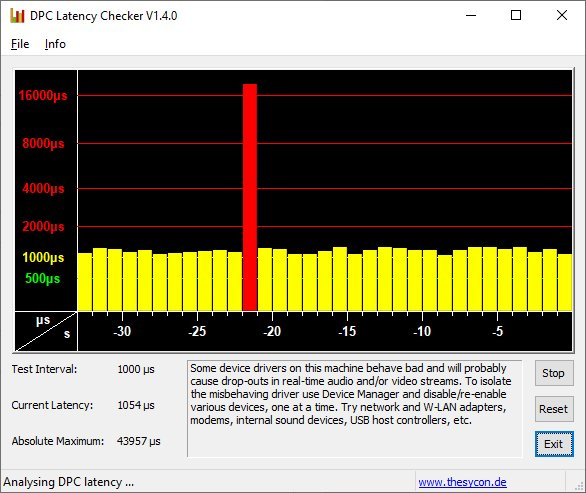
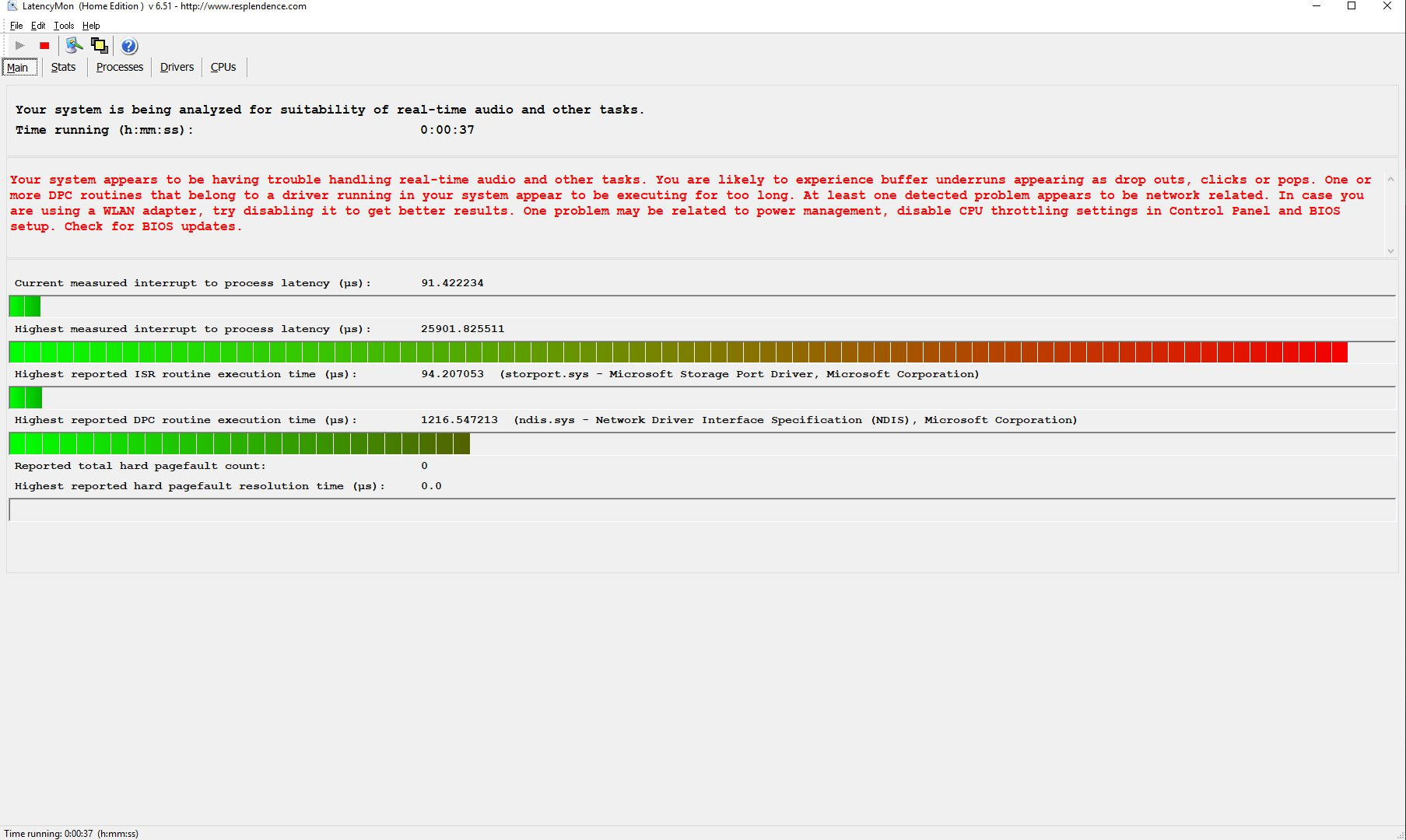
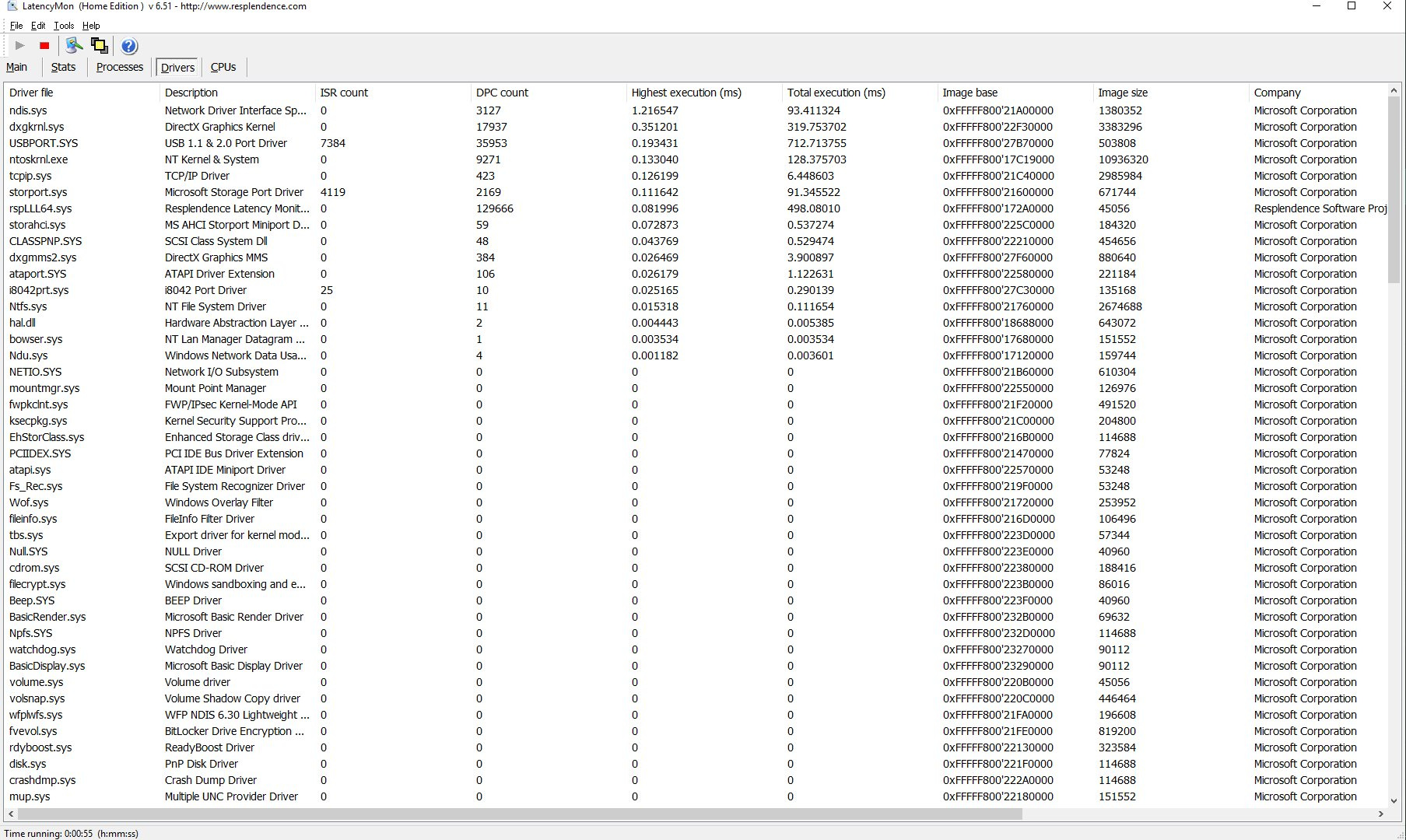
Answer the question
In order to leave comments, you need to log in
The answers made me think and the problem was solved, some of this helped:
Disable in BIOS:
HD Azalia audio
USB 3.0 controller
Removed all AMD drivers (board / video / network)
USB and network / sound controllers appeared in the analyzing DPC software, so randomly stumbled across.
I installed one network driver separately and from the disk from the motherboard, nothing else.
Well, I also entered a line in cmd - DPC jumps still exist up to 50000, but rarely and for some reason do not affect anything. Perhaps this helped:
a) Open Command prompt (Admin) to bring up elevated command prompt.
b) Type BCDEDIT /SET DISABLEDYNAMICTICK YES command and press Enter to fix the high DPC latency.
Wrote it in a file in case of the next reinstallation. The last time I didn’t cope and gave up, but here they advised me to ask on the toaster and it worked, thank you very much! Sorry for the time.
Didn't find what you were looking for?
Ask your questionAsk a Question
731 491 924 answers to any question