Answer the question
In order to leave comments, you need to log in
Downloading standalone visual studio 2019 results in an error?
Hello.
I want to make a standalone installation of Visual Studio 2019 according to the document https://docs.microsoft.com/ru-ru/visualstudio/inst... , but something goes wrong:
If I follow these links, I get: https:/ /go.microsoft.com/fwlink/?linkid=854219
I write the command to download:
F:\install\VisualStudio\visualstudio_2019_pro\vs_professional__1987324891.1496388136.exe --layout F:\install\VisualStudio\visualstudio_2019_pro\offline I
thought it was a proxy, but no, from different networks the same thing. I remembered modems and breaks at 99% of the download))).
I don’t even know what to ask, maybe someone downloads normally? Just let me know if it works? or didn't it work? 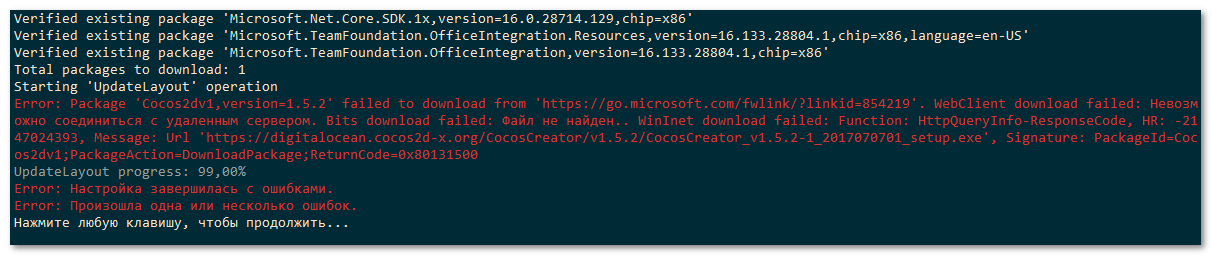

Answer the question
In order to leave comments, you need to log in
Didn't find what you were looking for?
Ask your questionAsk a Question
731 491 924 answers to any question