Answer the question
In order to leave comments, you need to log in
Does the Signing tab in the project properties not appear?
When I go to the properties of a file in Visual Studio 2019, there is no Signing tab in the properties window.
VS complains that there are no certificates, I decided to figure out what was wrong, and I don’t even have this tab
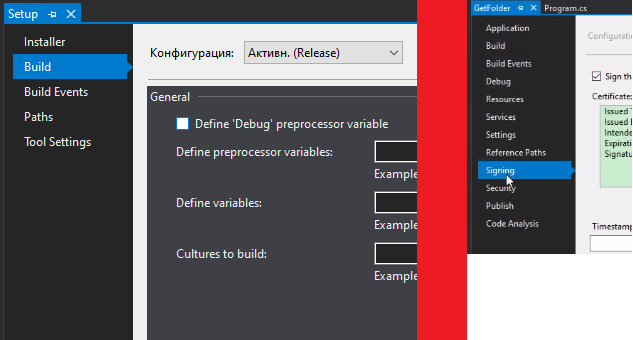
. On the left, it’s like mine. On the right - how
Signtool should be installed.
UPD1: Or if there is another way to sign the project (so that VS does not swear like this EXEC(0,0): error : No certificates were found that met all the given criteria), then feel free to write))
UPD2: Or at least a way , how to build a project without signing (and for everything to work)
I'm trying to build a project from github, for myself
Answer the question
In order to leave comments, you need to log in
Didn't find what you were looking for?
Ask your questionAsk a Question
731 491 924 answers to any question