Answer the question
In order to leave comments, you need to log in
Does the disk cache take up all the RAM?
This happens up to the inability to run a heavy application.
Screenshot Process Explorer: 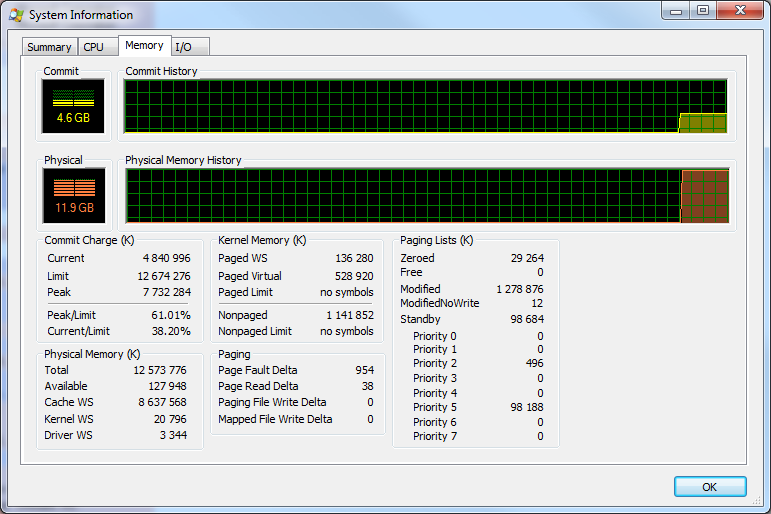
After exiting uTorrent, the memory is freed within 20 seconds.
uTorrent settings: 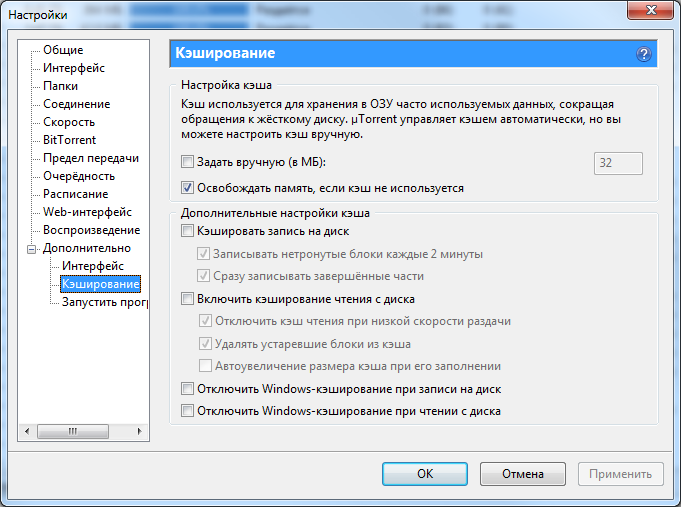
But uTorrent is a 32bit application, which means it cannot take up 8GB of memory. But the system cache also seems to work transparently and release memory on demand. The result is this: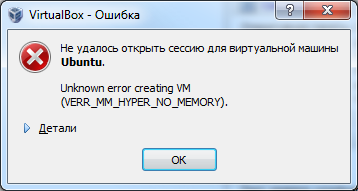
Answer the question
In order to leave comments, you need to log in
First of all, why the hell did you turn off all the utorrent caches?
Empirically, it was determined that it is necessary to enable them to increase the speed of the system as a whole, including utorrent.
Set the cache volume manually, it was experimentally determined that the best option is either 200 roofing felts 300 mb with a large number of downloads.
Also in the settings you need to set allocate space for files immediately, and not as they are downloaded.
It is also better to limit the maximum number of simultaneous downloads, on popular downloads it is 6-10 pieces, this allowed you to consume a 600 megabit channel on the Internet.
It helps a lot if the system is on one hard drive, and the downloads go to another (namely, the hard drive, not the partition).
If there is absolutely nothing to do, then I still hang the utorrent forcibly on a separate core.
Didn't find what you were looking for?
Ask your questionAsk a Question
731 491 924 answers to any question