Answer the question
In order to leave comments, you need to log in
Does LCD1602 work?
Hello,
I ordered an LCD1602 display on Ali.
I began to connect as they wrote www.radio-magic.ru/arduino-projects/243-arduino-lcd1602
And in the end I got this: 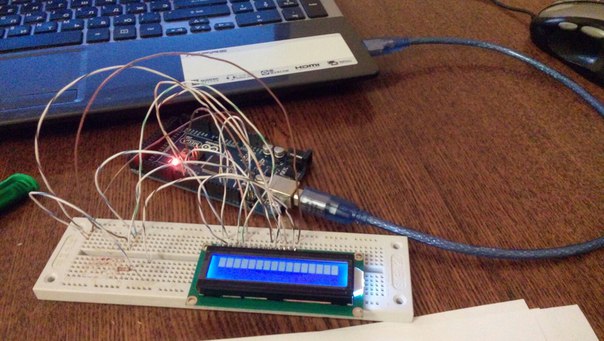
16 white rectangles glow, they sometimes start to flicker again.
Here is the program code:
/*
LiquidCrystal Library - Hello World
Demonstrates the use a 16x2 LCD display. The LiquidCrystal
library works with all LCD displays that are compatible with the
Hitachi HD44780 driver. There are many of them out there, and you
can usually tell them by the 16-pin interface.
This sketch prints "Hello World!" to the LCD
and shows the time.
The circuit:
* LCD RS pin to digital pin 12
* LCD Enable pin to digital pin 11
* LCD D4 pin to digital pin 5
* LCD D5 pin to digital pin 4
* LCD D6 pin to digital pin 3
* LCD D7 pin to digital pin 2
* LCD R/W pin to ground
* LCD VSS pin to ground
* LCD VCC pin to 5V
* 10K resistor:
* ends to +5V and ground
* wiper to LCD VO pin (pin 3)
Library originally added 18 Apr 2008
by David A. Mellis
library modified 5 Jul 2009
by Limor Fried (http://www.ladyada.net)
example added 9 Jul 2009
by Tom Igoe
modified 22 Nov 2010
by Tom Igoe
This example code is in the public domain.
http://www.arduino.cc/en/Tutorial/LiquidCrystal
*/
// include the library code:
#include <LiquidCrystal.h>
// initialize the library with the numbers of the interface pins
LiquidCrystal lcd(12, 11, 5, 4, 3, 2);
void setup() {
// set up the LCD's number of columns and rows:
lcd.begin(16, 2);
// Print a message to the LCD.
lcd.print("hello, world!");
}
void loop() {
// set the cursor to column 0, line 1
// (note: line 1 is the second row, since counting begins with 0):
lcd.setCursor(0, 1);
// print the number of seconds since reset:
lcd.print(millis() / 1000);
}void loop() {
// set the cursor to column 0, line 1
// (note: line 1 is the second row, since counting begins with 0):
//lcd.setCursor(1, 1);
// print the number of seconds since reset:
//lcd.print(millis() / 1000);
}Answer the question
In order to leave comments, you need to log in
it was the same story, changing the initialization of the display helped from 0x27 to 0x3F,
and then the library from here
link
Filling the display halfway with solid rectangles is the result of a standard autotest. This simply means that the display is on and ready to go.
16 squares is a standard autotest, most often it means that the display turned on but was not initialized correctly - check the wiring diagram or try using another library. You also need to adjust the display contrast so that the squares are barely visible.
Didn't find what you were looking for?
Ask your questionAsk a Question
731 491 924 answers to any question