Answer the question
In order to leave comments, you need to log in
Does Firefox consume all available RAM after ~1 hour?
Win10 + 8GB RAM.
Some time after launch, the browser starts to eat wildly RAM, up to the complete failure of the OS.
I use no more than 5-6 tabs (mostly dock + YouTube), a couple of extensions (Vue / React devtools + uBlock + TempMail) + I opened devtool on one or two tabs. At the same time, chromium browsers with a similar config work fine.
On the about: performance tab, the total consumption is no more than 200 MB (on average, 80-100 in general), while in the task manager the consumption reaches a mind-blowing 5-6 GB and a processor usage of 35%.
I tried it on different hardware, 4 laptops, adequate memory consumption only on Linux with the same config (synchronization via accounting).
---
UPD:
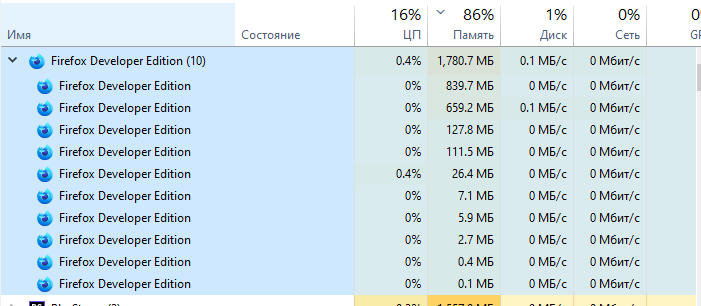
3 article tabs + toaster. All extensions are disabled, even uBlock.
Answer the question
In order to leave comments, you need to log in
a couple of extensions (Vue/React devtools + uBlock + TempMail)Start by disabling all extensions. If the problem disappears, then turn on one at a time, you will recognize the saboteur.
about:memory gives a full report on how memory is distributed inside the browser, look there. You can also get a memory report there, save it, and then download it for comparison, so you can quickly find anomalies. In addition, you can also run forced memory cleanup and garbage collection in the same place.
Such behavior is not typical. For example, I now have 8 windows open and they have a total of about 1500 tabs, while the browser does not turn off for weeks. Memory consumption is very stable, closing tabs causes memory to be freed.
Empirically found that a memory leak occurs when the DevTools panel is open.
Vasily Vasilyev
, apparently, your scenario for using a computer is so specific that you should think about increasing the RAM to at least 16 GB.
Didn't find what you were looking for?
Ask your questionAsk a Question
731 491 924 answers to any question