Answer the question
In order to leave comments, you need to log in
Docker takes up all the allocated space, how to clean it up (docker system prune doesn't help)?
Hello, there is an ambiguous situation.
Docker ate the allocated space.

docker system prune, or other tips for removing extra images / containers will not help, because they are not there.
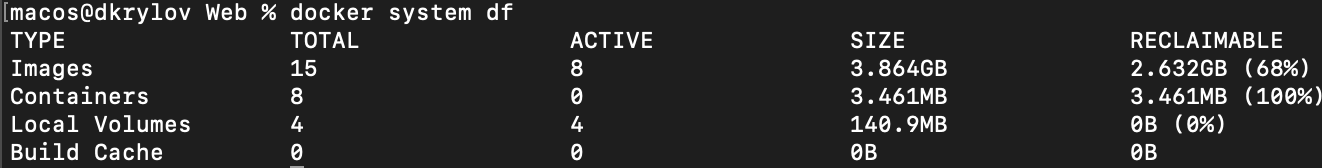
I don’t understand what needs to be cleared (
Presumably, the space was eaten up when the container with RabbitMQ could not send messages to the application, the application could not process it due to an error in the code. Only how did it steal so many gigabytes - xs.
Maybe someone came across with a similar situation?
Answer the question
In order to leave comments, you need to log in
Try with the -a: option docker system prune -a. If it doesn't help, then we clean it with our hands.
We do docker image ls. And we look at which images are needed and which are not needed.
Next, we clean docker image rm ....
By itself, docker system prune is not a panacea.
Remove all unused containers, networks, images (both dangling and unreferenced), and optionally, volumes..
Didn't find what you were looking for?
Ask your questionAsk a Question
731 491 924 answers to any question