Answer the question
In order to leave comments, you need to log in
Docker: How to link two TCP applications (one in the host system, the other inside the docker container)?
Given:
windows server 2016,
docker for windows,
two C# console applications (server and client) communicating via TCP (originally at 127.0.0.1:9595).
The client is inside a docker container (based on microsoft/windowsservercore), the server is on the main system.
There is no way to get them to communicate with each other.
Procedure:
1)
No connection could be made because the target machine actively refused it 127.0.0.1:9595A connection attempt failed because the connected party did not properly respond after a period of time, o
r established connection failed because connected host has failed to respond 172.18.112.1:9595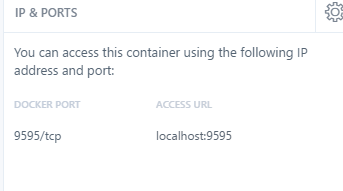
Answer the question
In order to leave comments, you need to log in
The client should not go to 127.0.0.1, but to an external URL (by default, this is 172.17.0.1.)
Didn't find what you were looking for?
Ask your questionAsk a Question
731 491 924 answers to any question