Answer the question
In order to leave comments, you need to log in
Docker compose nuxt + php + mysql + nging?
Colleagues, good afternoon!
Problem: The
project is written under
>= php7.2
>= mysql 8
As it turned out, the vps where the project is planned to be deployed has php 7.0 installed and I'm sure mysql < 8
There are 200 sites on this vps.
In short, I do not want to break!
It was decided to use docker
. Began to collect information, test.
It seems like everything is installed, but here
...
Step 12/12 : CMD php-fpm -F
---> Using cache
---> bd3782b69a79
Successfully built bd3782b69a79
Successfully tagged catalog_app:latest
Building nuxt-admin
ERROR: Cannot locate specified Dockerfile: Dockerfile
[email protected]:/mnt/ssd/web/gorodbrand.ru/catalog$ docker-compose build#https://jonathanmh.com/deploying-a-nuxt-js-app-with-docker/
FROM node:10-alpine
ENV APP_ROOT /nuxt-app
ENV APP_FROM ./../../nuxt_admin
# создать каталог назначения
RUN mkdir -p ${APP_ROOT}
WORKDIR ${APP_ROOT}
COPY ${APP_FROM}/package*.json ./
COPY ${APP_FROM} ${APP_ROOT}
RUN npm install
RUN npm run build
EXPOSE 5100
# установить приложение, обслуживающее разрешающее / назначенное
ENV NUXT_HOST=0.0.0.0
# установить порт приложения
ENV NUXT_PORT=3000
# запустить приложение
CMD [ "npm", "start" ]version: "3"
services:
app:
container_name: gorodbrand.app
build: ./docker/php
links:
- mysql
volumes:
- .:/var/www
nginx-admin:
container_name: gorodbrand.nginx-admin
image: nginx:latest
ports:
- "80:80"
- "443:443"
volumes:
- ./hosts:/etc/nginx/conf.d
- ./web/admin:/var/www
- ./logs:/var/log/nginx
links:
- app
nginx-api:
container_name: gorodbrand.nginx-api
image: nginx:latest
ports:
- "80:80"
- "443:443"
volumes:
- ./hosts:/etc/nginx/conf.d
- ./web/api:/var/www
- ./logs:/var/log/nginx
links:
- app
mysql:
container_name: gorodbrand.mysql
image: mysql:8
ports:
- "3306:3306"
volumes:
- ./mysql:/var/lib/mysql
environment:
MYSQL_ROOT_PASSWORD: secret
nuxt-admin:
container_name: gorodbrand.nuxt_admin
build: ./nuxt_admin
ports:
- "3101:3000"
volumes:
- ./nuxt_admin:/usr/nuxt-app
nuxt-public:
container_name: gorodbrand.nuxt_public
build: ./nuxt_public
ports:
- "3102:3000"
volumes:
- ./nuxt_admin:/usr/nuxt-app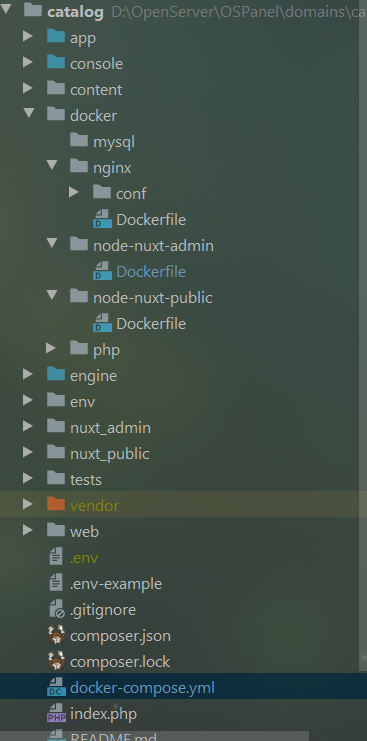
Answer the question
In order to leave comments, you need to log in
Didn't find what you were looking for?
Ask your questionAsk a Question
731 491 924 answers to any question