Answer the question
In order to leave comments, you need to log in
docker-compose build not seeing variables?
Hello. Tell me please. For some reason, when creating a container docker-compose build
, it does not see the variable that is in the .env file. APP_HOME=/coins
Here is a piece of docker-compose.yml where the file is connected
app:
build: .
command: >
bash -c "
bundle check
|| bundle install --clean
&& rm -f tmp/pids/server.pid
&& bundle exec rails db:migrate
&& bundle exec rails server"
ports:
- $PORT:$PORT
volumes:
- .:$APP_HOME
environment:
DATABASE_URL: postgresql://$POSTGRES_USER:[email protected]$POSTGRES_HOST:$POSTGRES_PORT/$POSTGRES_DB?pool=$POSTGRES_POOL
REDIS_PROVIDER: redis://:[email protected]$REDIS_HOST:$REDIS_PORT?db=$REDIS_DB
BUNDLE_PATH: ${APP_HOME}/gems
env_file:
- .env
depends_on:
- dbFROM ruby:2.5.1
RUN apt-get update -qq && apt-get install -y build-essential libpq-dev nodejs vim
RUN mkdir $APP_HOME
WORKDIR $APP_HOMEBuilding app
Step 1/4 : FROM ruby:2.5.1
---> 1624ebb80e3e
Step 2/4 : RUN apt-get update -qq && apt-get install -y build-essential libpq-dev nodejs vim
---> Using cache
---> a5d9b4e846ff
Step 3/4 : RUN mkdir $APP_HOME
---> Running in 0447e2436825
mkdir: missing operand
Try 'mkdir --help' for more information.
ERROR: Service 'app' failed to build: The command '/bin/sh -c mkdir $APP_HOME' returned a non-zero code: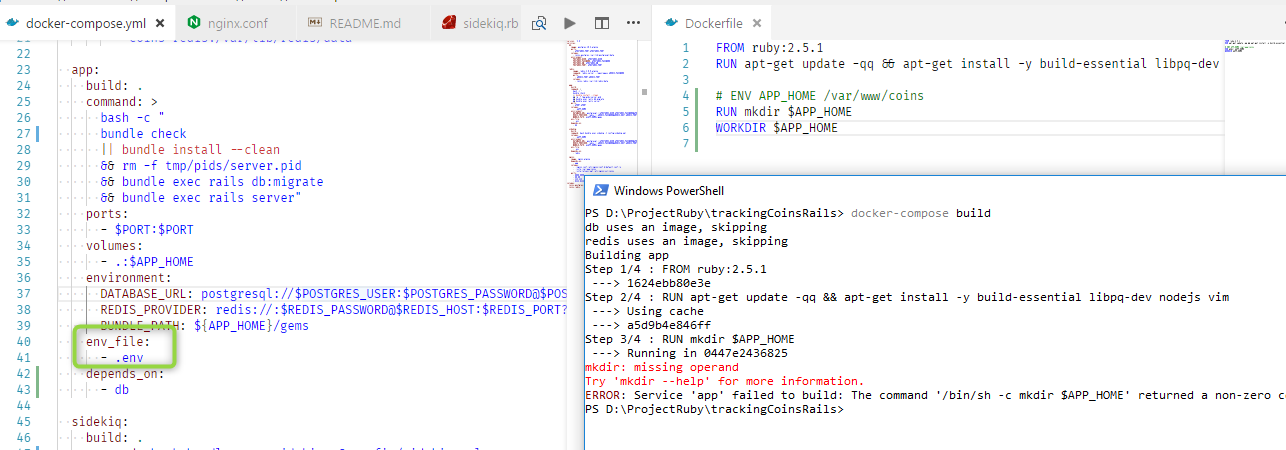
Answer the question
In order to leave comments, you need to log in
So you shouldn't see it. Docker-compose inserts variables from .env only into docker-compose.yml
To pass them to the build, you can use this
https://docs.docker.com/compose/compose-file/#args
build:
context: .
args:
APP_HOME: $APP_HOMEDidn't find what you were looking for?
Ask your questionAsk a Question
731 491 924 answers to any question