Answer the question
In order to leave comments, you need to log in
Divergence of ip addresses?
There was a problem. When ip addresses diverge, the Internet works crookedly, the "Internet" light on the router is yellow, it says "unstable connection" on the web face and there is no way to open new pages - it does not load, everything that has been turned on up to this point (for example, twitch, YouTube, game, online movie) - it works continuously.
How did you find out why?
I noticed that on the router it shows 100.***.****.225, and on the 2ip, speedtest and nperf portals it shows 87.***.***.223
After rebooting the router, the ip is the same everywhere - 31.***.***.83 and everything works great.
If you exclude the rotary from the network and plug the provider's cord directly to the PC, then everything works the same way, though I tested it 1 time. Provider Rostelecom. Somehow I called Rostelecom's TP, they said to reboot the router. Well, the pepper is clear, rebooting always helps, but I won’t constantly drive the router. The problem, as I understand it, is from the provider? Because The TP of the TPlink router does not help much, so ... we beat around the bush.
I did a ping during the "unstable connection", the results are on the screenshots. 178.34.128.49 - gateway
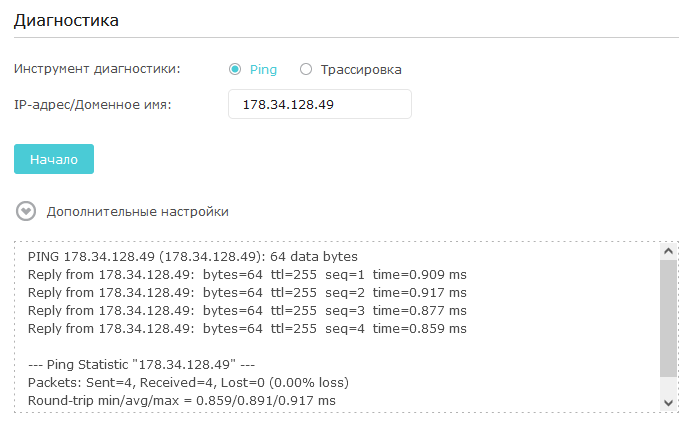
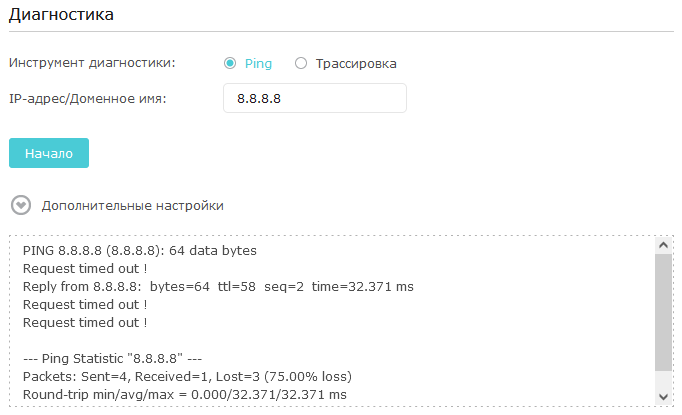
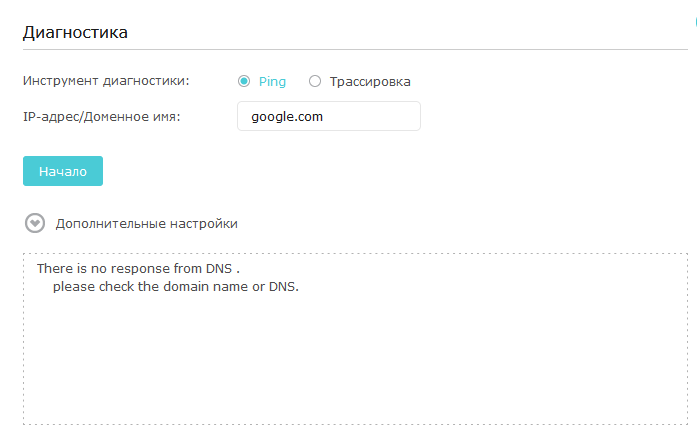
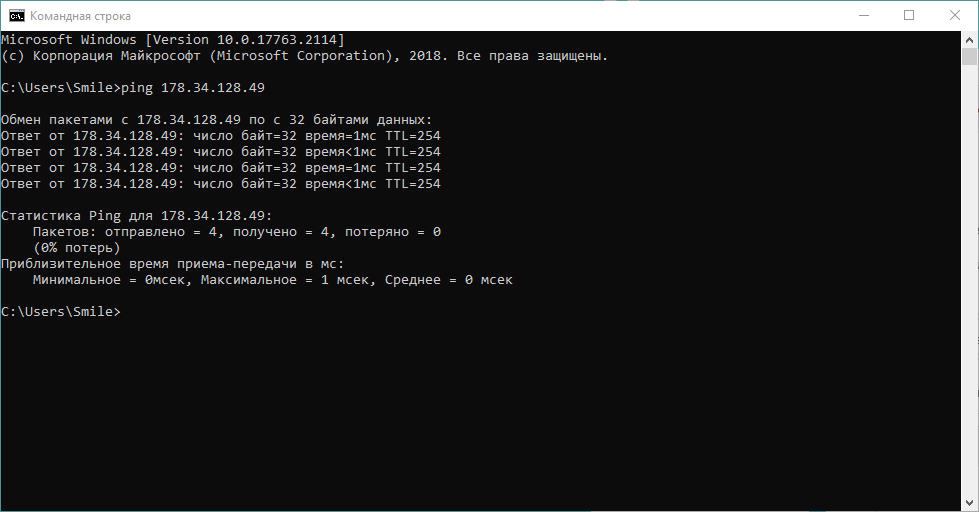
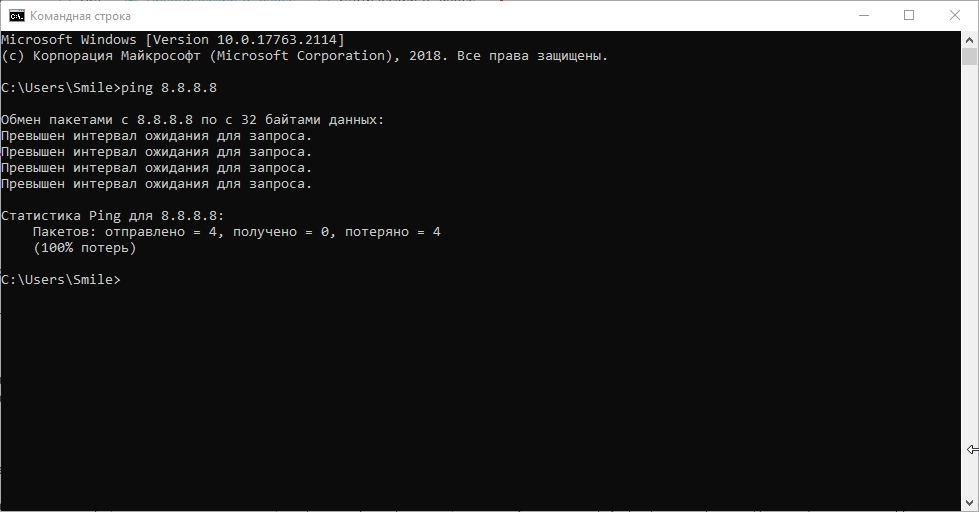
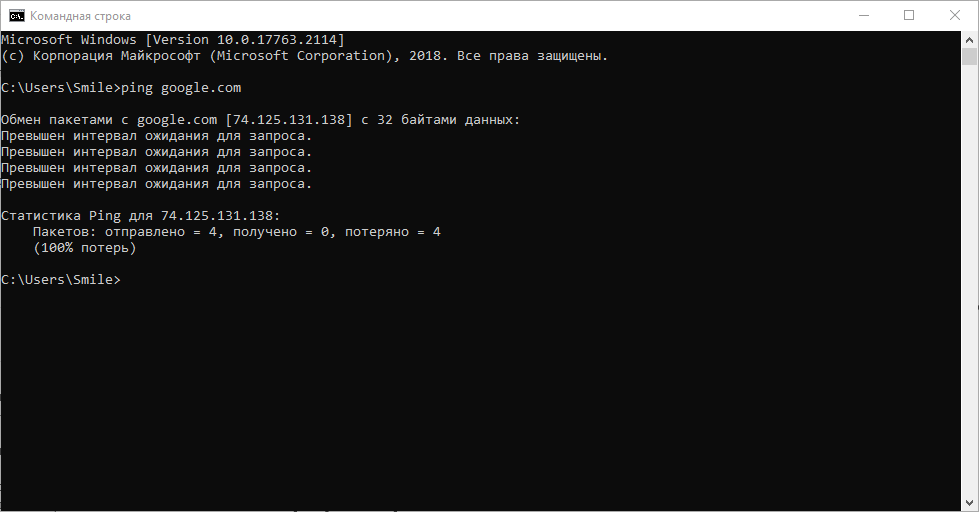
PS Previously, there was no problem as such, except that the session sometimes crashed in the middle of the day. And so that later in the middle of the day the new session does not spoil my gaming (some games are sensitive to milliseconds of loss of the Internet), then I rebooted the router at night or early in the morning so that the session would be updated exactly at that time (which is also not very convenient).
Answer the question
In order to leave comments, you need to log in
According to IP, this is not a discrepancy, once they gave a "gray" address and released it through the gateway with a crowd of people, the second time it was "white", nothing strange. Regarding - it doesn’t work in the router but it works in the computer, it’s most likely that the MTU in the router needs to be changed, at least try.
Right now, we'll guess for a long time, drive without a router for 2-3-10 days, if there is no problem, the router needs to be diagnosed (If it's cheap, it's easier to throw it away and take a new one).
If you exclude the rotary from the network and plug the provider's cord directly to the PC, then everything works the same way, though I tested it 1 time.It’s better to test it,
Welcome to cheburnet. This is a consequence of this https://habr.com/ru/news/t/577602/ after which Rostelecom began testing blocking 8.8.8.8 and replacing google.com DNS records on its side.
Didn't find what you were looking for?
Ask your questionAsk a Question
731 491 924 answers to any question