Answer the question
In order to leave comments, you need to log in
Distributed file system(dfs) load analysis?
Hello!
There are 3 physical servers. On them, data is scattered around the servers in different ways: documents, photos / scans, file IB 1C. This data is presented as one shared folder thanks to DFS.
DFS itself works for us on a virtual DC server, where DHCP and DNS work along with it. The DC server, among other things, is located on one of these 3 physical servers, but the data for DFS is one screw, the image of the DC virtual machine is another screw. The problem is that DFS began to hang, where the most resource-intensive thing is IB 1C.
1) How to analyze workload data?
There is a standard Windows perfmon and, in principle, I can collect standard parameters using it, but it's not clear to me whether this will be enough. I found separate perfmon counters for DFS, but which ones are needed, what information they display and how to interpret their result is not clear. In theory, it’s even a little unclear to me where there will be a bottleneck in resource congestion. I can only assume that taking into account the fact that DFS is only a link server, then the main load on DC is the network, DC is an intermediary in fact, if you look only at DFS. On physical servers, the main load is the screws where the DFS data is located. Where is the processor and memory eaten up most on physical or virtual servers when accessing through DFS is not clear?
2) DFS work?
What protocol does DFS use for its work, as I understand it SMB? The bottom line is that, as I mentioned, file IB 1C is used from the data. The specifics of our company is that we receive a lot of IS from clients and many employees from different places (several terminals, their own computers) can access this IS, it may also not be stored for a long time, so the web server and client-server option is not suitable for us. IS data, while we have a client-server version of 1C. Who faced with 1C in DFS where to catch a bottleneck, since STARTING IB in DFS can take up to 10 minutes? IS can be of different sizes, typical / non-standard, different configurations.
As a speed solution is also a question. How viable is the option if you physically forward the screw on the virtual terminal server, place IB on it, drive the folder with these IB into DFS. As a result, those who sit on this terminal are the people who most of all need these information security and they access not over the network but to the local disk, the rest access over the network through DFS.
Answer the question
In order to leave comments, you need to log in
look in the file replication service event log
Actually, file 1s has two main problems - blocking, and a large amount of data transmitted over the network.
With DFS, you multiply both of these problems by the number of users.
The normal organization of work with 1s over the network is a shared network resource with file access, if there are few users and the network is fast, if the network is slow, then the terminal, or web access.
If there are many users, then the transition to SQL.
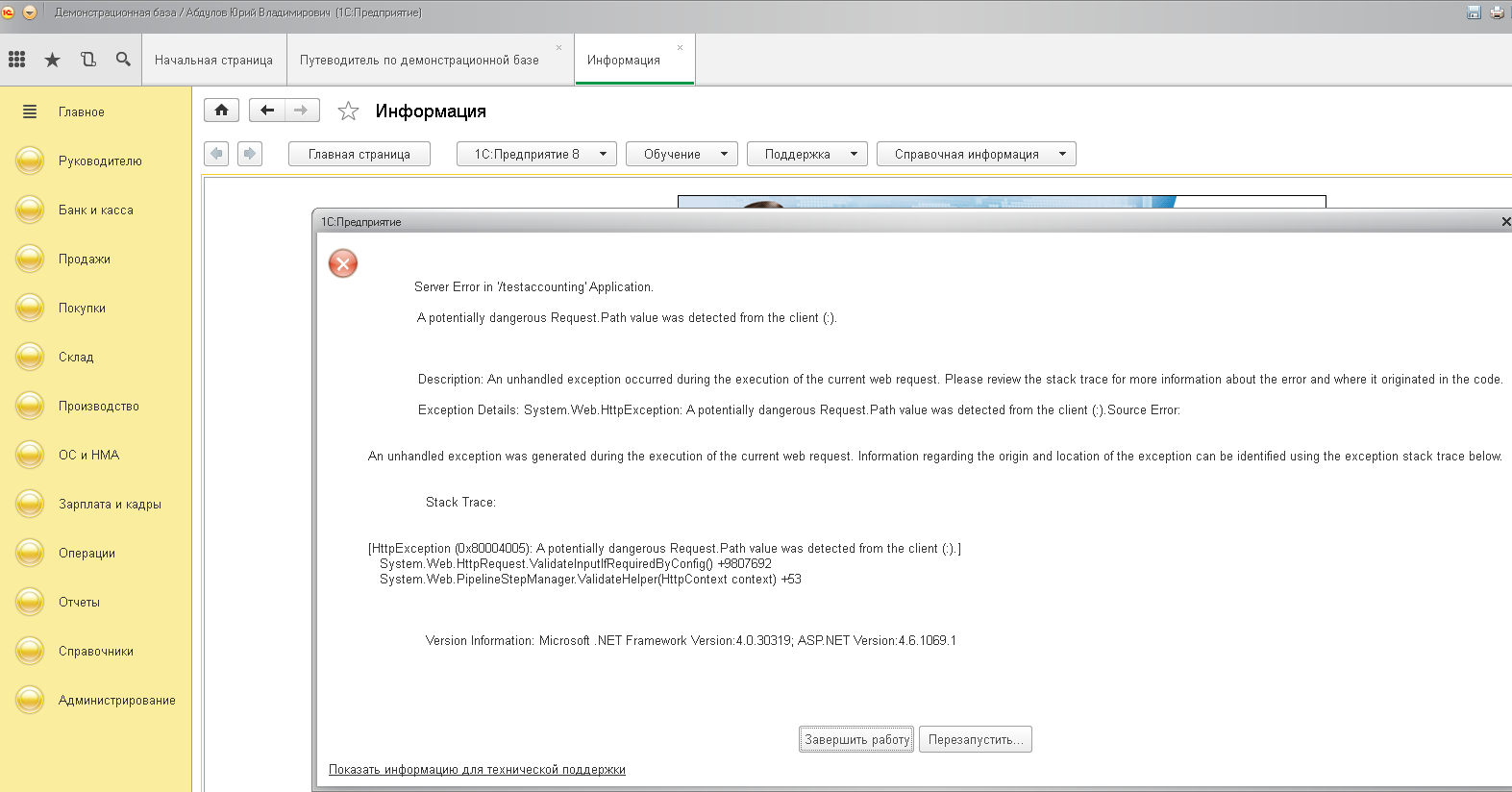
The normal organization of work with 1s over the network is a shared network resource with file access, if there are few users and the network is fast, if the network is slow, then the terminal, or web access.
If there are many users, then the transition to SQL.
Didn't find what you were looking for?
Ask your questionAsk a Question
731 491 924 answers to any question