Answer the question
In order to leave comments, you need to log in
Dim colors when enabling HDR, how to fix?
I bought a new monitor - Samsung Odyssey G7, with support for HDR 600.
In normal mode, the colors on it are beautiful and juicy.
When you turn on HDR mode in the screen settings, the colors become dull and not familiar. At the same time, HDR content on YouTube and in games looks just phenomenal, all colors are in their places.
How can this be fixed?
I also noticed that when HDR is off, when everything is OK with colors, a color profile is set in the screen parameters, which is called the same as the monitor model. And when you turn on HDR, the color profile selection field is empty and blocked. Perhaps this is the reason? If so, what can be done about it?
Answer the question
In order to leave comments, you need to log in
I myself decided to ask a question here, having previously searched for the already previously asked ones on hdr. Ran into yours, And I decided to share what I dug up recently on my problem. Although I work in Linux, problems with hdr include many attributes of the entire system, in addition to OS-oriented ones.
In general, not only monitors are important for hdr, but also the port (DP, HDMI), GPU power, the correct driver for the video card, and its settings.
In general, you need to technically make sure of the following:
1. Whether YouTube really shows you in HDR. Open, for example, this video. https://www.youtube.com/watch?v=LXb3EKWsInQ
In full screen. Select the resolution settings at the bottom right according to your monitor. Then right click on the video and select "Stat for nerds" ("information for system administrators"). If in the statistics that appears in the Color line you see "bt.2020" (or p010, or pq or st2084), then everything is ok and YouTube really gives you a picture with HDR. If you see bt709, then YouTube decided that your "software-hardware complex" is not capable of HDR and gives you a picture without it. Which leads to further scrutiny.
2. Parsing already without YouTube. As far as I know, Windows does not draw its interface in HDR, but draws this driver (Direct X) when playing video or photo images from hdr. Also, try another video player. For example, mpv (mpv.io). To be sure, you can download the above video from YouTube to your computer or any other video with HDR. And run it in mpv. During playback, press Shift+i to display video characteristics. If there is bt709 / nv12, and not pq / p010, then you need to study deeper into the drivers and their settings. And dim colors can also be produced by the player due to the fact that tone-mapping is not enabled due to a weak video card (this is the case with video with 4k 60fps hdr characteristics. And for example, on my Linux, Intel iGPU can not cope with such a load HD Graphics 630 and everything is dim in vlc, but bright in mpv with hdr,
In short, the topic is complex. :) But I gave you directions to check.
I have the same problem with iiyama ProLite XB3288UHSU monitor. I began to study the issue, for example, Dell considers that this is normal . Faded and blurry colors when you turn on the advanced ... :
If HDR is enabled in the Windows 10 display properties, non-HDR content, including the system background, desktop, and menus, will appear dull and faded. Only actual HDR content is displayed normally.
It is recommended that you enable HDR mode in the display settings only when you intend to view HDR content. After watching content, turn off HDR mode by toggling the HDR switch to Off, and the system will return to the normal view.
If HDR content does not look like HDR content when streaming it (see images above), it is recommended to download HDR content to your local system. When playing from a local system, the HDR streaming issue does not occur.
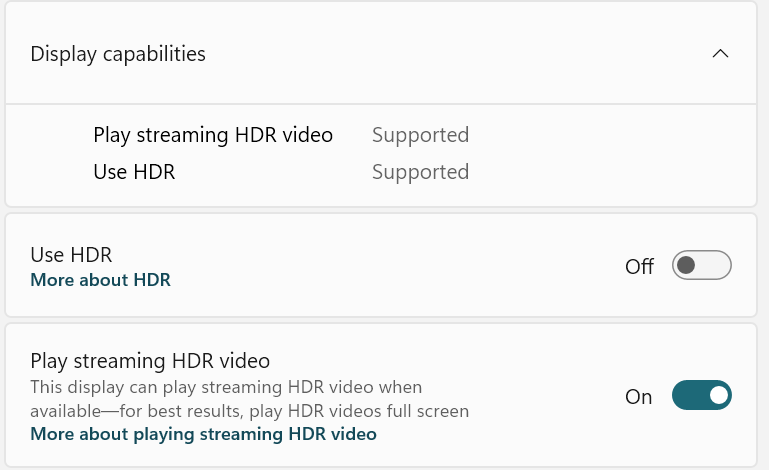
Didn't find what you were looking for?
Ask your questionAsk a Question
731 491 924 answers to any question