Answer the question
In order to leave comments, you need to log in
Dig status: NXDOMAIN. How to fix?
I am trying to set up a mail server on a VDS. OS Ubuntu 18.04 LTS. I use this guide. The first problem I encountered was MX records:
# Find the MX (mail exchange) server
$ dig MX idice.ml +short
10 mail.idice.ml.
# Find the ip address of the mx server
$ dig mail.idice.ml +short$ dig mail.idice.ml; <<>> DiG 9.11.3-1ubuntu1.3-Ubuntu <<>> mail.idice.ml
;; global options: +cmd
;; Got answer:
;; ->>HEADER<<- opcode: QUERY, status: NXDOMAIN, id: 40045
;; flags: qr rd ra; QUERY: 1, ANSWER: 0, AUTHORITY: 1, ADDITIONAL: 1
;; OPT PSEUDOSECTION:
; EDNS: version: 0, flags:; udp: 512
;; QUESTION SECTION:
;mail.idice.ml. IN A
;; AUTHORITY SECTION:
idice.ml. 1799 IN SOA win-s1ruvds-dns.ruvds.com. hostmaster.ruvds.com. 7 900 600 86400 3600
;; Query time: 68 msec
;; SERVER: 8.8.8.8#53(8.8.8.8)
;; WHEN: Fri Feb 08 19:19:27 MSK 2019
;; MSG SIZE rcvd: 114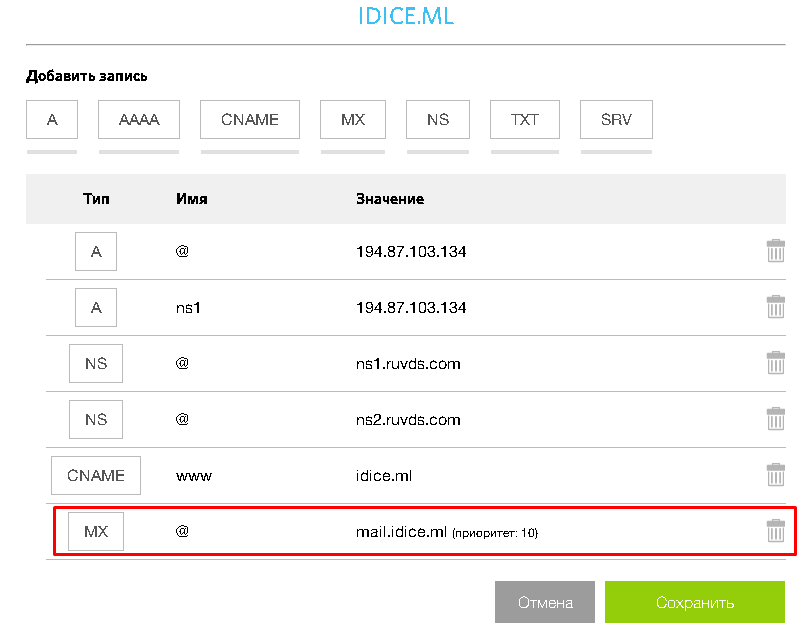
Answer the question
In order to leave comments, you need to log in
Didn't find what you were looking for?
Ask your questionAsk a Question
731 491 924 answers to any question