Answer the question
In order to leave comments, you need to log in
Delphi. How to find the disk number by its letter?
Hello. I am writing a program and I need to get the disk number to create a batch file in diskpart.
You need to get the system disk number.
What exactly you need to know is in the screenshot.
The question is how to get the disk number using standard Delphi methods?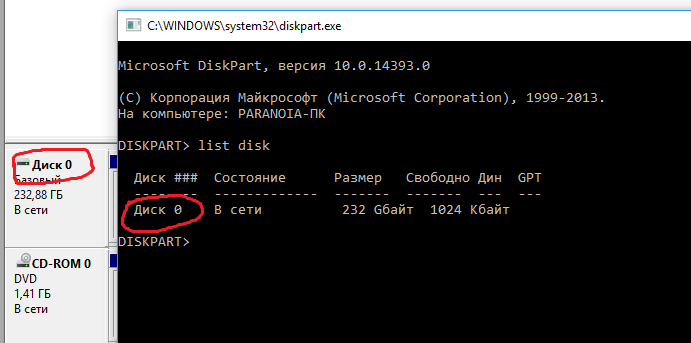
Answer the question
In order to leave comments, you need to log in
type
TDiskExtent = record
DiskNumber: Cardinal;
StartingOffset: Int64;
ExtentLength: Int64;
end;
TVolumeDiskExtents = record
NumberOfDiskExtents: Cardinal;
Extents: array[0..0] of TDiskExtent;
end;
PVolumeDiskExtents = ^TVolumeDiskExtents;
...
const
METHOD_BUFFERED = 0;
FILE_ANY_ACCESS = 0;
IOCTL_VOLUME_BASE = DWORD('V');
IOCTL_VOLUME_GET_VOLUME_DISK_EXTENTS = ((IOCTL_VOLUME_BASE shl 16) or (FILE_ANY_ACCESS shl 14) or (0 shl 2) or METHOD_BUFFERED);
...
function GetLD(Drive: Char):Cardinal;
var
Buffer : String;
begin
Buffer := Format('\\.\%s:', [Drive]);
Result := CreateFile(PChar(Buffer), 0, FILE_SHARE_READ or FILE_SHARE_WRITE, nil, OPEN_EXISTING, 0, 0);
end;
function GetPhysicalDiskNumber(Drive: Char):Byte;
var
LD : DWORD;
DiskExtents : PVolumeDiskExtents;
DiskExtent : TDiskExtent;
BytesReturned : Cardinal;
begin
Result := MAXBYTE;
LD := GetLD(Drive);
if LD = INVALID_HANDLE_VALUE then exit;
try
DiskExtents := AllocMem(Max_Path);
DeviceIOControl(LD, IOCTL_VOLUME_GET_VOLUME_DISK_EXTENTS, nil, 0, DiskExtents, Max_Path, BytesReturned, nil);
if DiskExtents^.NumberOfDiskExtents > 0 then
begin
DiskExtent := DiskExtents^.Extents[0];
Result := DiskExtent.DiskNumber;
end;
finally
CloseHandle(LD);
end;
end;Didn't find what you were looking for?
Ask your questionAsk a Question
731 491 924 answers to any question