Answer the question
In order to leave comments, you need to log in
Debian guest VM is not getting an IP address via DHCP. What could be the snag?
Hello gentlemen. Windows 7 PC has VMWare Workstation 14.1.2 installed. Created a virtual machine and installed Debian 8 ("Jessie") on it. The host with Windows connects to the Internet via Wi-Fi. For the virtual machine, the network connection type is selected - VMnet0 (bridge), where the Wi-Fi adapter used is indicated.
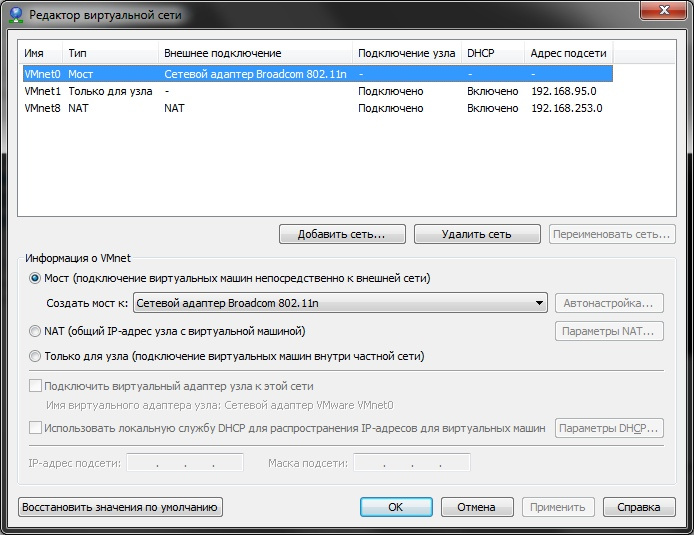
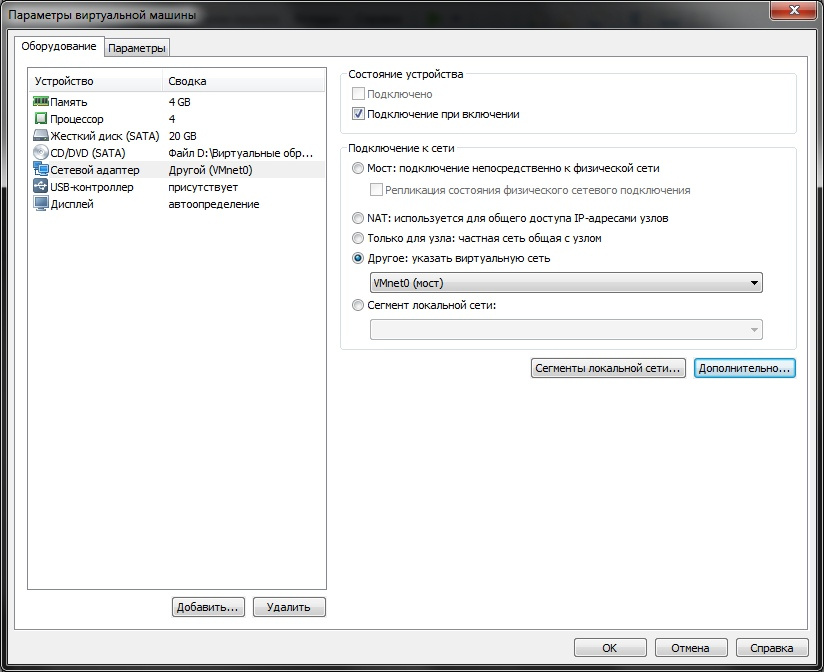
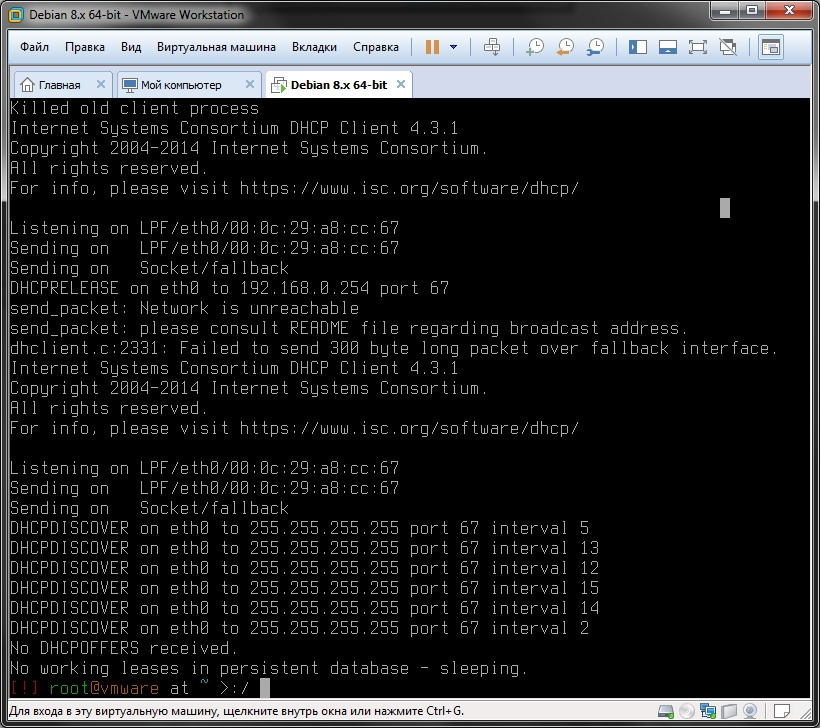
Answer the question
In order to leave comments, you need to log in
Debian with graphical shell or not? Show the contents of /etc/network/interfaces
And if you register a static IP on a virtual machine, does the network work? On the seven and linux? Is it possible to create the same bridge but using a wired connection? It's just, perhaps, the problem is in the network adapter, and it does not allow several IPs to go through it
Didn't find what you were looking for?
Ask your questionAsk a Question
731 491 924 answers to any question