Answer the question
In order to leave comments, you need to log in
Debian boot device?
Greetings, I got a ssd with debian 10 preinstalled, which I'm not particularly happy to use, formatted the disk several times, efibootmr checked the disk and still constantly see the debian line in the device selection to boot.
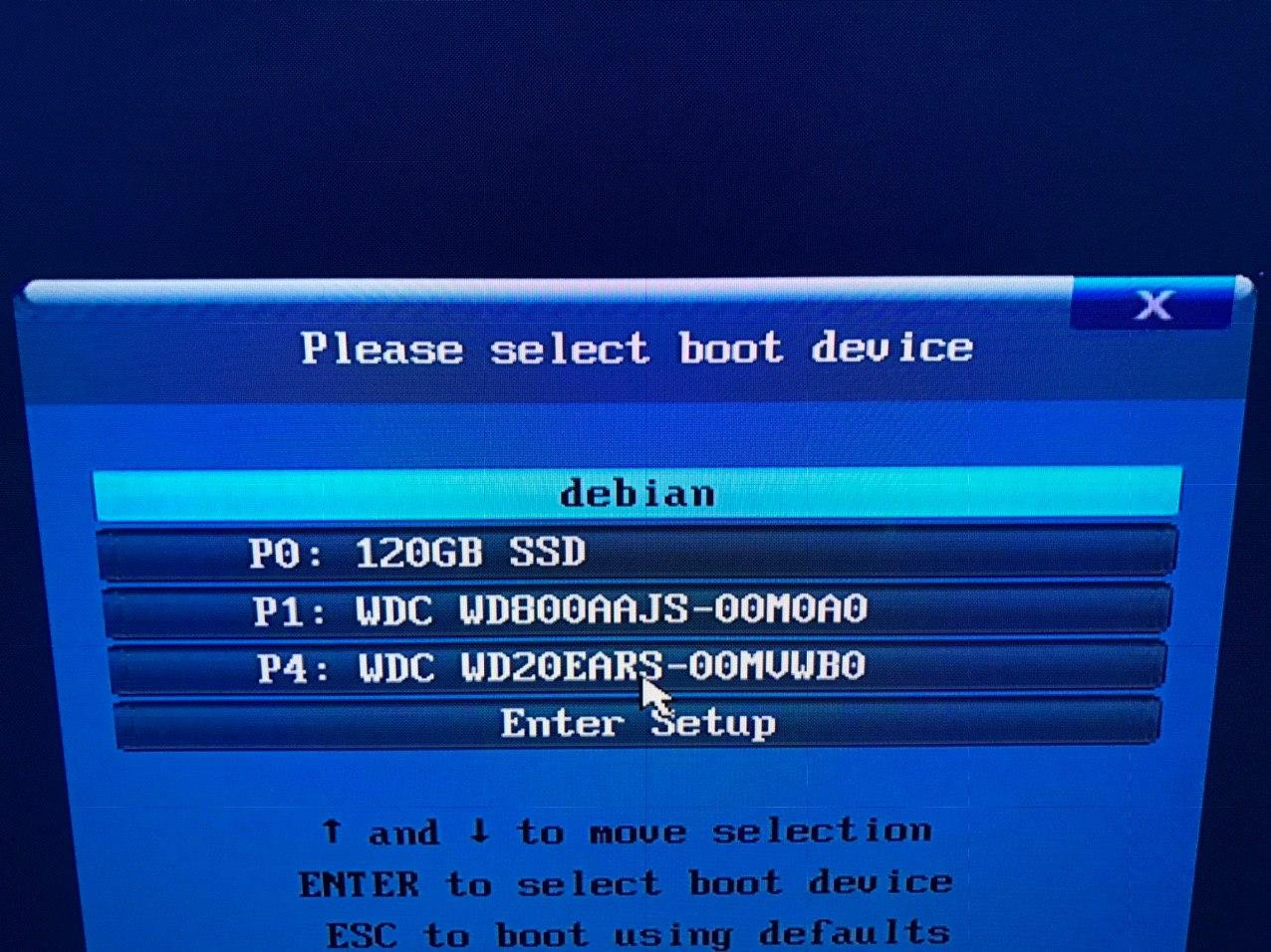
How to remove it?)
Answer the question
In order to leave comments, you need to log in
In the BIOS, pick the UEFI boot menu, it should be possible to delete it there.
Apparently, UEFI remembered that the debian bootloader was there, and displays it in the list. Under Windows - using the EasyUEFI program, you can edit the list, under Linux - efibootmgr
On the disk, try not only to delete all partitions, but to reset the GPT table and repartition (not by deleting all partitions, but by demolishing the first 34 sectors and the last 33) so that the UUID of the disk changes .
Didn't find what you were looking for?
Ask your questionAsk a Question
731 491 924 answers to any question