Answer the question
In order to leave comments, you need to log in
Debian 9 + VirtualBox, why did the network stop working?
The question is next. Previously, when I used Debian 7 and 8 (Jessie and Wheezy) through Oracle Virtualbox, I set up the network like this:
1) The first adapter is NAT
2) The second one is Host-Only (aka Virtual Host Adapter)
3) in /etc/network/ interfaces of the virtual machine wrote the following config:
source /etc/network/interfaces.d/*
# The loopback network interface
auto lo
iface lo inet loopback
# NAT
auto eth0
allow-hotplug eth0
iface eth0 inet dhcp
# Host-only adapter
auto eth1
iface eth1 inet static
address 192.168.56.2
netmask 255.255.255.0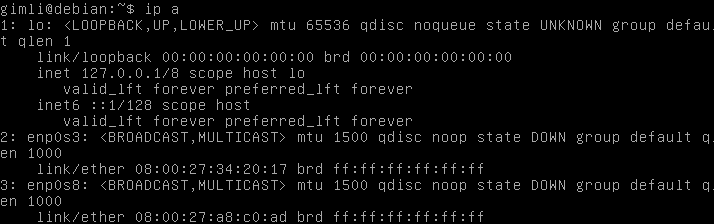
Answer the question
In order to leave comments, you need to log in
Didn't find what you were looking for?
Ask your questionAsk a Question
731 491 924 answers to any question