Answer the question
In order to leave comments, you need to log in
Data recovery from internal memory on Android for dummies (didn't work...)?
Hello, dear all-knowing! Something terrible has happened!!!
The service formatted the mobile "Android 4.4.2 Lenovo S850" I was
guided by this instruction habrahabr.ru/post/232399
and nothing happened ... There is a root, only built-in memory ...
The command line command is incomprehensible:
find / dev / block / platform / -name 'mmc*' -exec fdisk -l {} \; > /sdcard/list_of_partitions.txt
where /sdcard/
And I write the name in the explorer "Built-in memory"
Please help who knows what on this topic :)
And I would very much like to talk with Nikita http://habrahabr.ru/users/ bzz11g/because this is his post!
Thanks in advance!
I can't get the list_of_partitions.txt notepad to determine the memory block that is needed ...
WhatsApp or Viber 89287716177 Ruslan
It seems to start working and knock out "I can't create. Read-only" 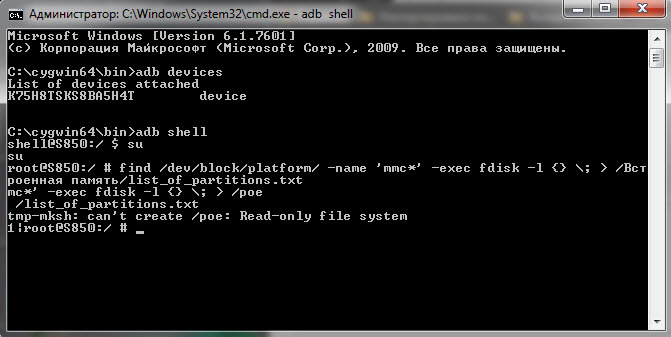
But how to change these attributes and where it's not clear! the same request is given to the phone to the file ... how to get there?
bitch ... it turns out an empty txt file ///
Broke RTH rights now I can not get root rights:
SuperSU could not install the SU binary file. If you recently updated the platform to android 4.3, you need to manually re-root access.
Answer the question
In order to leave comments, you need to log in
Didn't find what you were looking for?
Ask your questionAsk a Question
731 491 924 answers to any question