Answer the question
In order to leave comments, you need to log in
Customizing the appearance of the top bar?
I want to remove the constantly opening tabs on the top panel just like in the browser:

I want to make the icon just highlighted from below if something is open, for example, like this:

How to do this in Xubuntu?
Answer the question
In order to leave comments, you need to log in
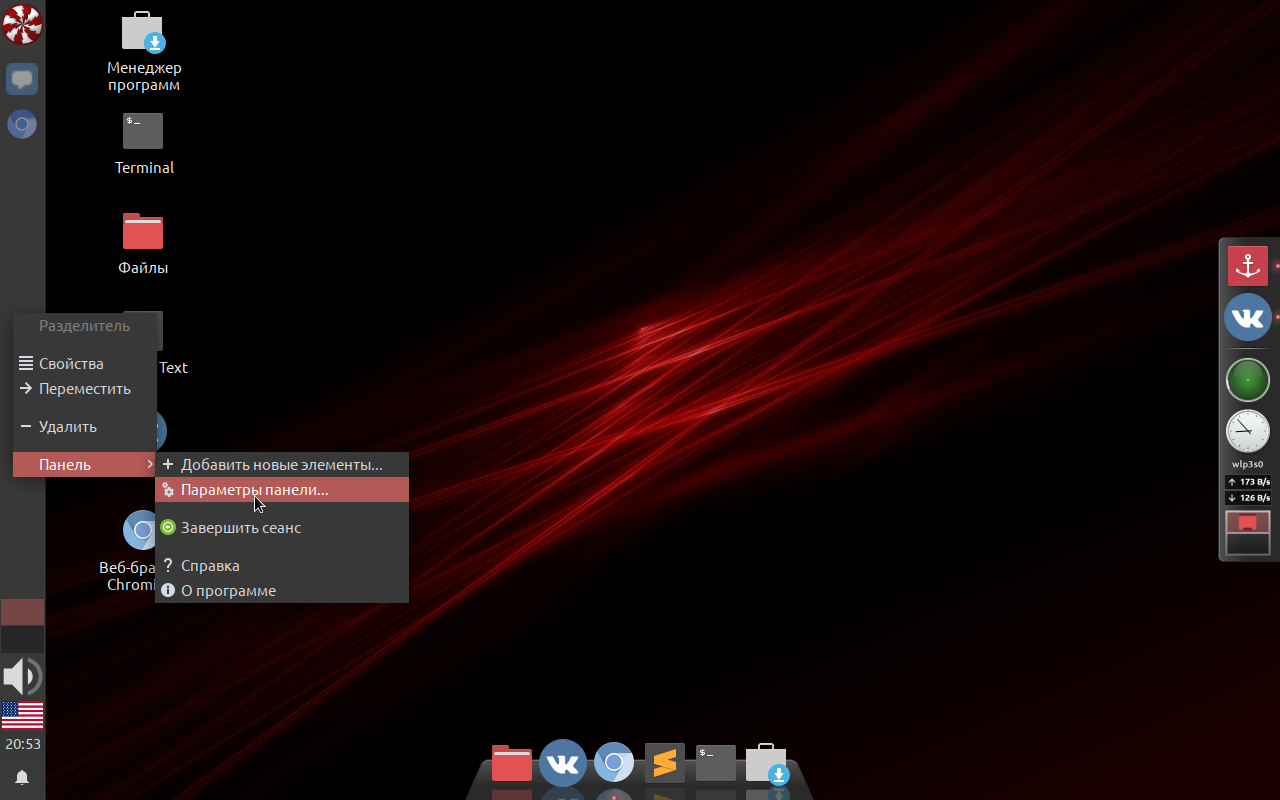
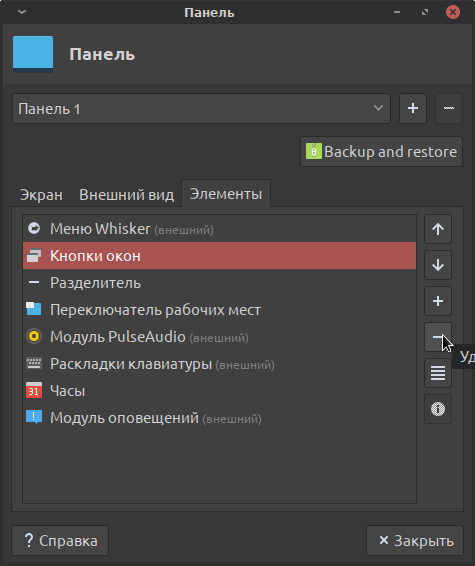 If I understand correctly, then you need to go to the panel options -> Elements and delete the window buttons there (select the window buttons and press the minus button)
If I understand correctly, then you need to go to the panel options -> Elements and delete the window buttons there (select the window buttons and press the minus button)
Didn't find what you were looking for?
Ask your questionAsk a Question
731 491 924 answers to any question