Answer the question
In order to leave comments, you need to log in
currentColor() java not working?
I started learning java from the book Java Programming The Definitive Guide for Professionals by Patrick Niemeyer.
I write code like in a book:
package simpleWindowMesssage.createButton;
import javax.swing.*;
import java.awt.*;
import java.awt.event.*;
public class HelloJava3 {
public static void main (String [] args){
JFrame frame = new JFrame("HelloJava3");
frame.add(new HelloComponent3("Hello, Java !"));
frame.setSize(300, 300);
frame.setVisible(true);
frame.setDefaultCloseOperation(JFrame.EXIT_ON_CLOSE);
}
}
class HelloComponent3 extends JComponent
implements MouseMotionListener, ActionListener
{
String theMessage;
int messageX = 125, messageY = 95;
JButton theButton;
int colorIndex;
static Color[] someColors = {
Color.black, Color.red, Color.green, Color.blue, Color.magenta
};
public HelloComponent3(String message){
theMessage = message;
theButton = new JButton("Change Color");
setLayout(new FlowLayout());
add(theButton);
theButton.addActionListener(this);
addMouseMotionListener(this);
}
public void paintComponent(Graphics g){
g.drawString(theMessage, messageX, messageY);
}
public void mouseDragged(MouseEvent e){
messageX = e.getX();
messageY = e.getY();
repaint();
}
public void mouseMoved(MouseEvent e){ }
public void actionPerformed(ActionEvent e){
if(e.getSource() == theButton)
changeColor();
}
synchronized private void changeColor(){
if(++colorIndex == someColors.length)
colorIndex = 0;
setForeground(currentColor()); // здесь проблема с currentColor()
repaint();
}
}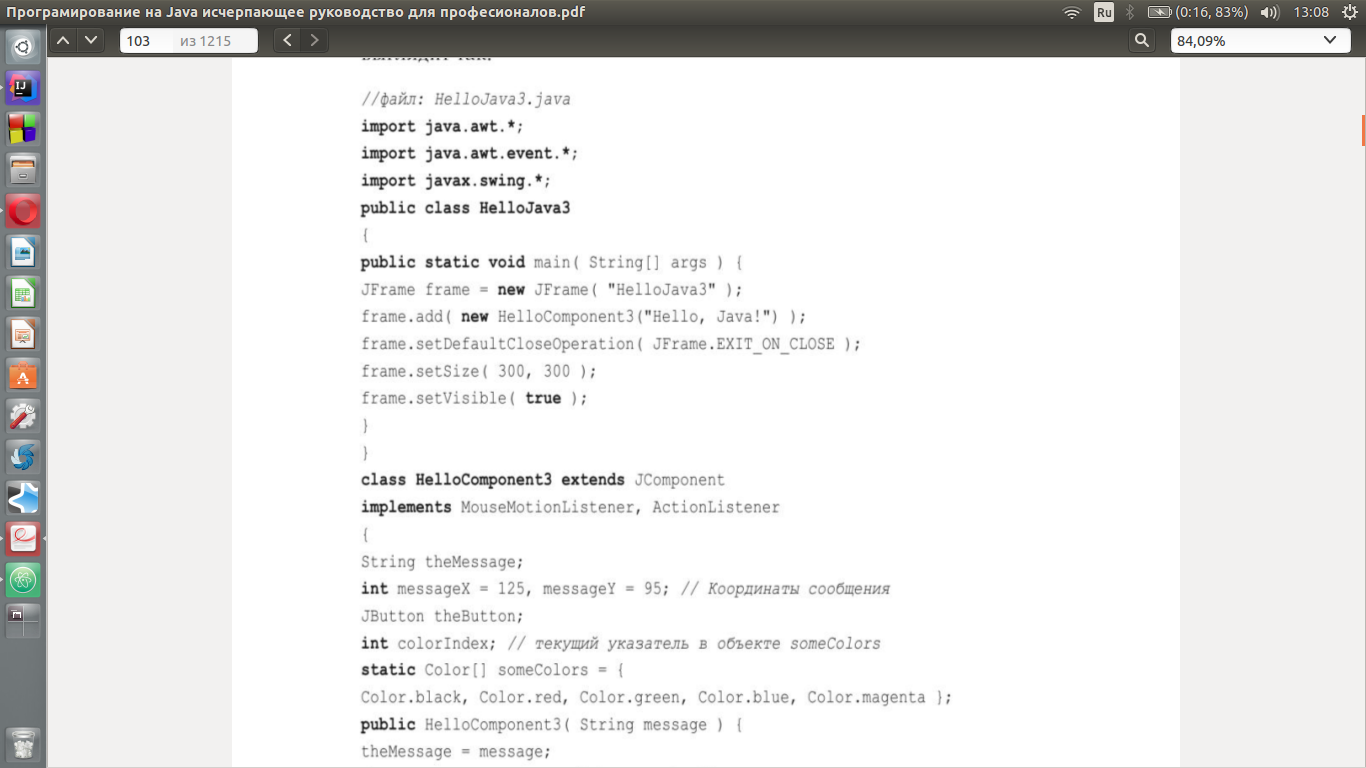
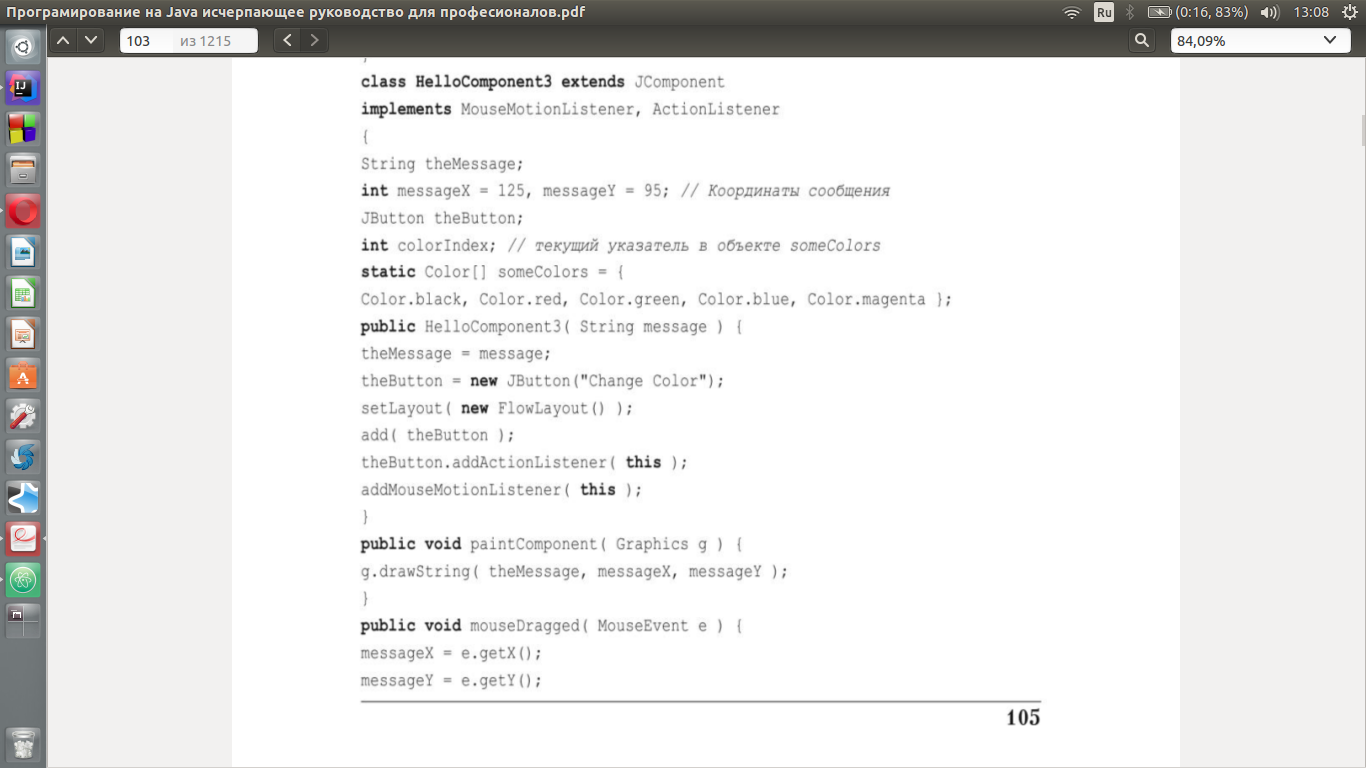
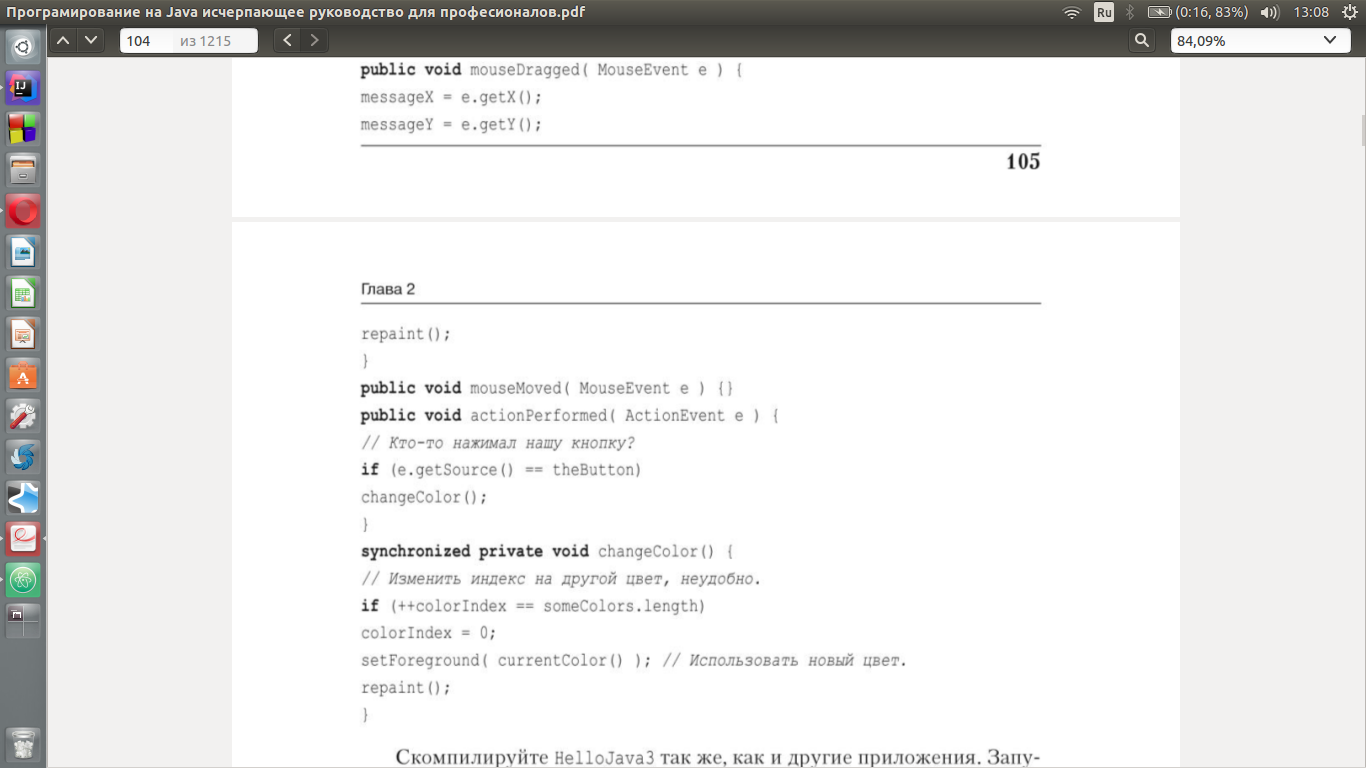
Answer the question
In order to leave comments, you need to log in
Github link
You don't have currentColor() method. Above is a link where it is present
Didn't find what you were looking for?
Ask your questionAsk a Question
731 491 924 answers to any question