Answer the question
In order to leave comments, you need to log in
csv, excel. How to properly export html code to csv cell?
Good afternoon.
In general, I set up a Datacol template to collect information and, by analogy with the example, set up export to csv for import into Webasyst. Everything collects and exports normally, except for 1 field. This field collects text with tags saved, for example What a sunny day, etc. There are quite a few tags. When exporting, it scatters all the contents of this field over other columns, and accordingly everything deteriorates. And it should export everything into one cell. Can you suggest how to overcome this problem?
Export template to csv:
<PUTONCE>Наименование (Русский);Артикул;Описание (Русский);Фотография;Краткое</PUTONCE>
"%категория%";"";"";"";""
"!%подкатегория%";"";"";"";""
"%наименование%";"%артикул%";"%описание%";"%изображение%";"%краткое%"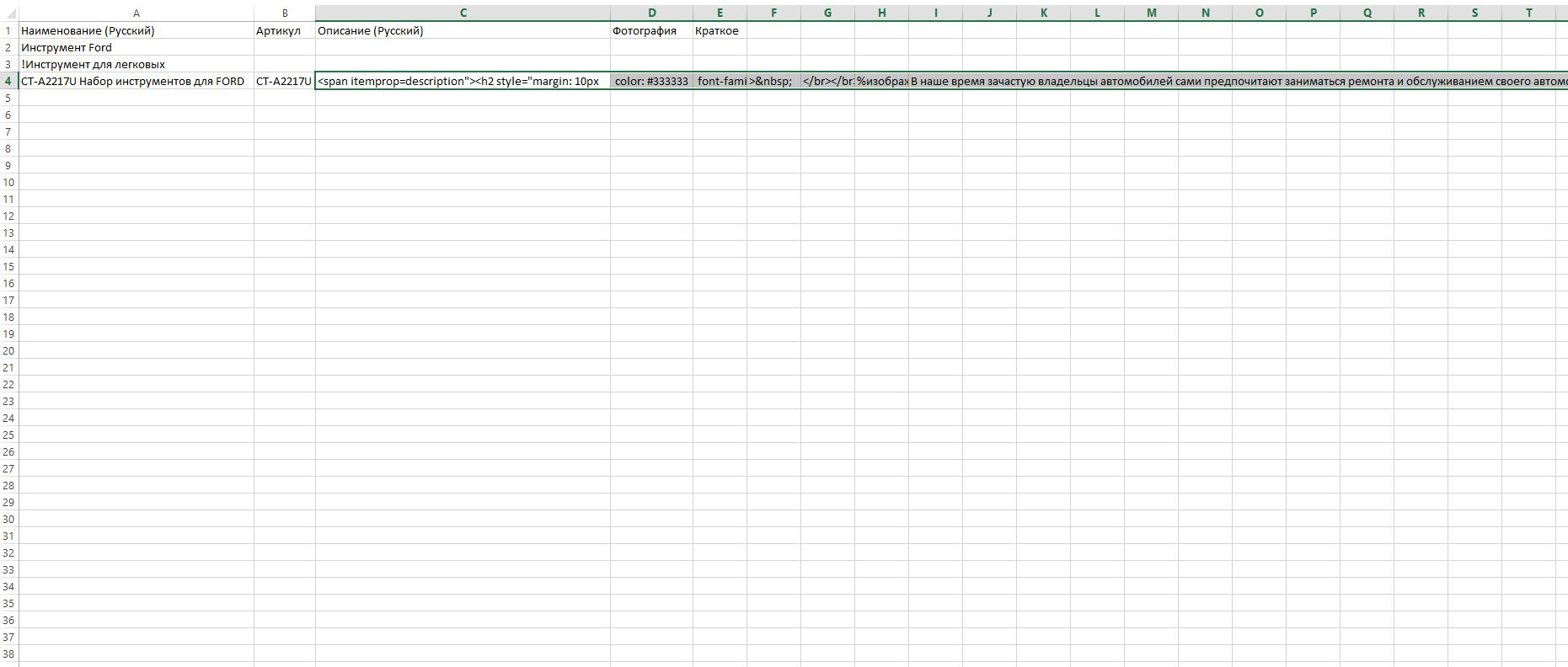
Answer the question
In order to leave comments, you need to log in
This is an Excel problem. It ignores the quotes in the field and divides them by delimiters. There are 2 solutions:
1 - add standard replacements in global field replacements (or you can add standard replacements only for your field)
2 - open the file in Calc or import it into excel (do not open, but import)
Didn't find what you were looking for?
Ask your questionAsk a Question
731 491 924 answers to any question