Answer the question
In order to leave comments, you need to log in
CSS Styling the "close" link. How?
Hi all! tell me - somewhere I saw a good article on how to stick buttons correctly - <div>but I couldn't find something, share it.
In the meantime, I haven’t found it - I had to do it myself - I need to get a button like this: 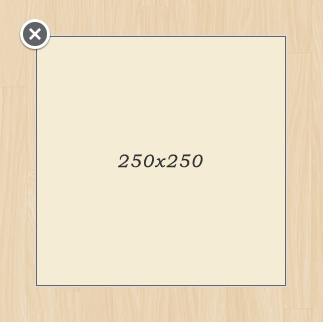
I kind of did something similar, but I don’t have enough knowledge yet - I want to read about it in more detail, I just remember that it was described in the article how to properly glue it to the parent element and etc.
Here's what I got:
jsfiddle.net/2nt74tck/5
A couple of questions - why doesn't javascript work there (when you click on the cross) - in the example that I posted, although I have such an implementation in my project and everything works. The question is why?
And the second question is it works correctly in a wrapper<tr><td>in view of the fact that the child element is not correctly pulled to the corners - therefore, please share a link to the material where you can read about it.
Thanks in advance.
Answer the question
In order to leave comments, you need to log in
Didn't find what you were looking for?
Ask your questionAsk a Question
731 491 924 answers to any question