Answer the question
In order to leave comments, you need to log in
Corrupt files on SSD?
There is Windows 10, there is an ADATASU650 SSD (not a system one).
Recently, they started on their own, while the system is running, files get corrupted. Either the game will not start, or gulp will swear at some npm package.
If you check and restore the disk with a regular Windows utility, everything will work for a while.
SMART seems to show that everything is fine (although the Program Fail Count line is confusing), the disk test in Victoria is the same. What could be the problem?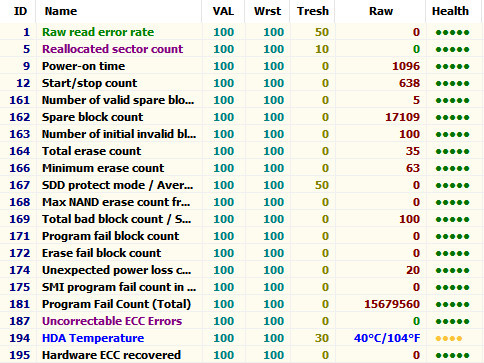
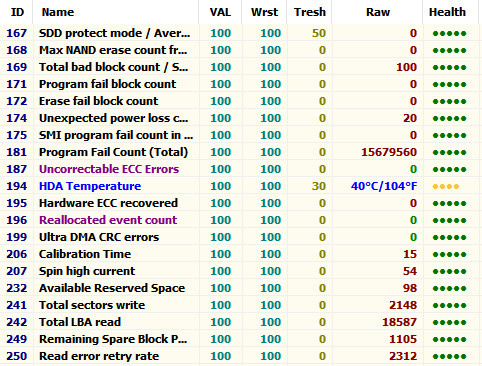
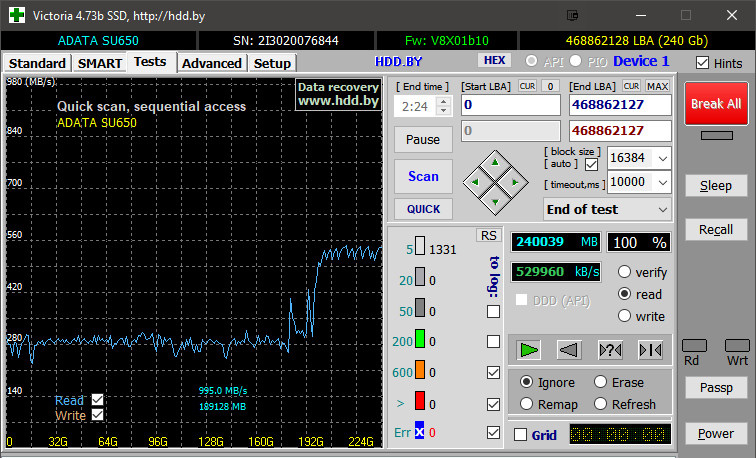
Answer the question
In order to leave comments, you need to log in
and maybe ssd and nothing to do with it, the files are beating from RAM memory. That's what ram ECC is for.
Judging by 181 parameters, your SSD is not aligned in blocks.
This rarely happens now, but it happens, especially if the OS was transferred in a way, and not installed.
This greatly slows down the work, but should not cause file corruption.
How much free space is on the SSD?, is TRIM working.
Check your RAM.
Also run msinfo32.exe and look at the partition offset on the SSD - look at the offset and divide it by 512.
Didn't find what you were looking for?
Ask your questionAsk a Question
731 491 924 answers to any question