Answer the question
In order to leave comments, you need to log in
Constantly resetting DNS settings in Windows 7
Good day.
On the computer of one of the employees with Windows 7, the DNS settings are constantly reset: no matter how I change them, after the next login, everything returns to the previous state anyway.
The problem is that everything is reset not to the default configuration, but to the DNS servers of the former provider. Therefore, you have to set everything manually after each login.
It looks like this:
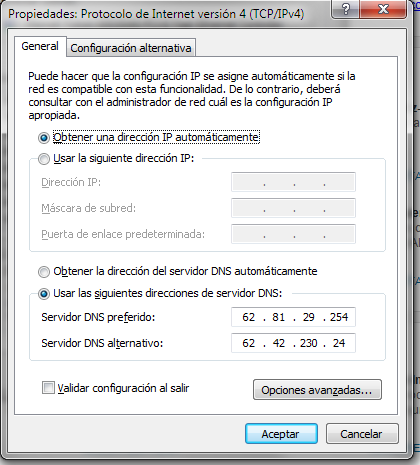
The interface is in Spanish, but I think the essence is clear.
Microsoft suggests resetting the TCP/IP stack, but that didn't help.
Please let me know if there are any other solutions to this problem.
Thanks in advance for your replies.
Answer the question
In order to leave comments, you need to log in
Surely the software from this very previous provider was registered somewhere.
1. There is a very useful utility from Sysinternals called autoruns. It can grab everything that starts automatically (it looks at different branches of the registry, shortcuts in autorun, and a bunch of other places) and carefully disable:
technet.microsoft.com/en-us/sysinternals/bb963902
2. If this does not help, you can run Process Monitor with special keys so that it catches all activity when the computer boots and the user logs in.
3. In the most extreme case, if it was not possible to catch the reptile, write a .bat file yourself with something like 'netsh interface ip set dns "Local Area Connection" static <IP of the correct DNS>' and put it in autoload. Ideologically wrong, but it will save you from manual work.
1) check all scripts that run at OS startup and at user login
2) check the group policies of the computer
Didn't find what you were looking for?
Ask your questionAsk a Question
731 491 924 answers to any question