Answer the question
In order to leave comments, you need to log in
Connecting an external monitor to a laptop. How to physically position?
The laptop is usually on the table. There are no stands. Diagonal 15.4''.
The question is not how to connect and configure, it's not difficult.
And here is how to arrange it so that it is convenient, on the left or on the right, which stand to use so that the monitors are on the same level.
Previously, I did not work with two monitors, hence the question. Thanks for the help.
Answer the question
In order to leave comments, you need to log in
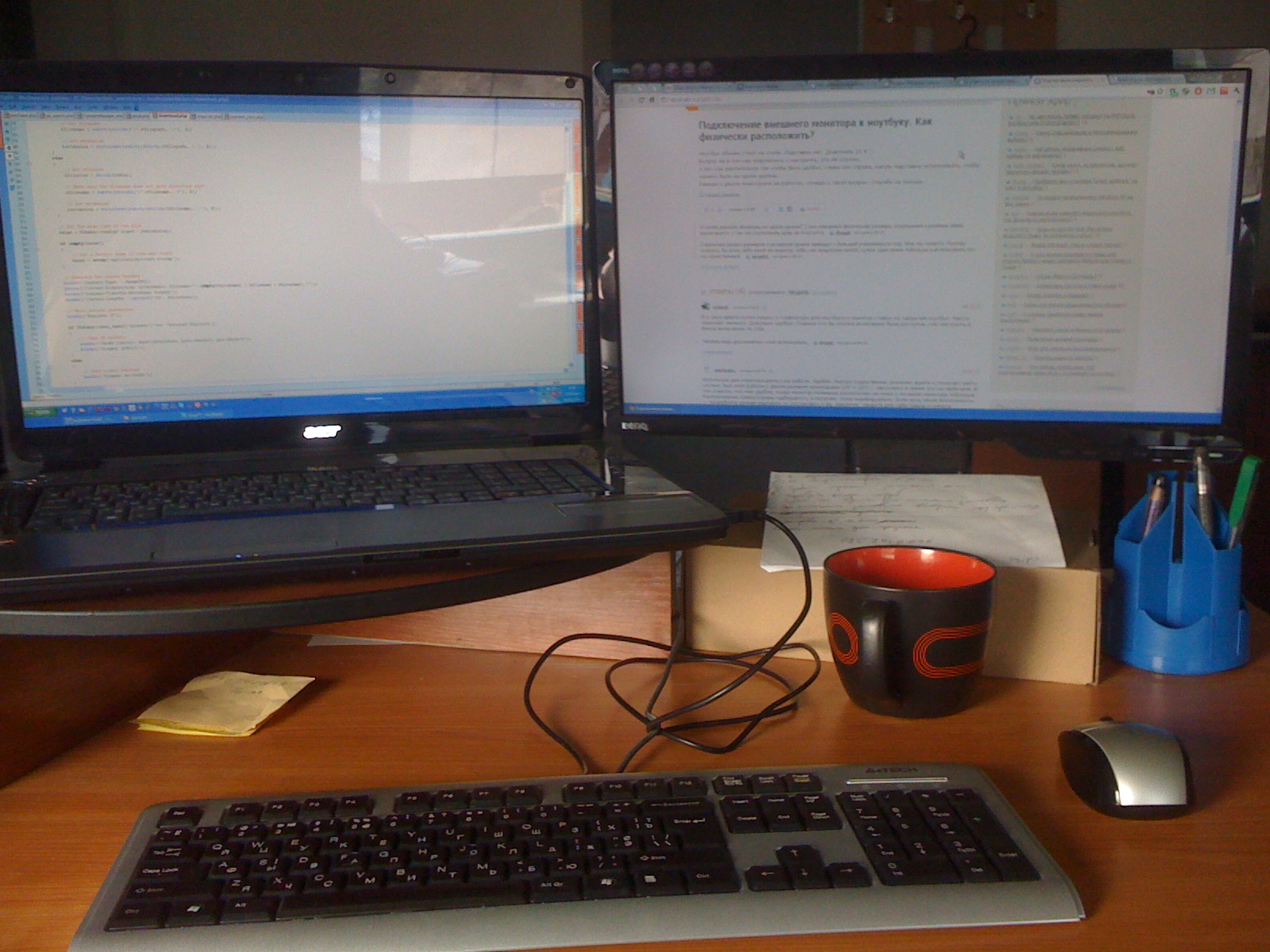
laptop 18", monitor 20". I didn’t take a bigger monica on purpose so that there wasn’t a very big difference.
a laptop on a stand that was with a table, a monitor on a box from under the phone, almost perfect)
It looks like this:
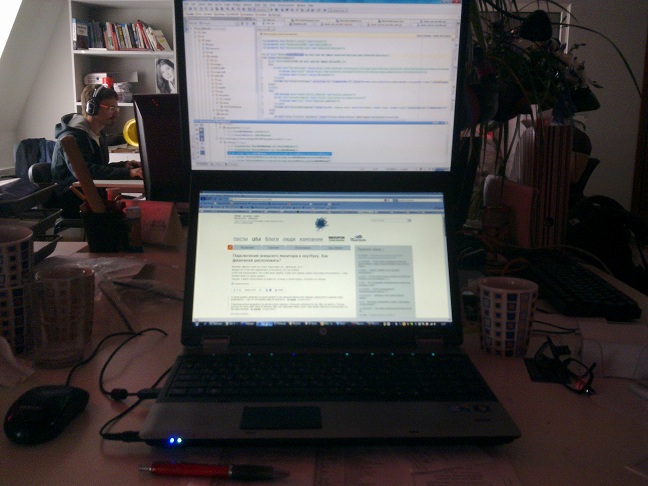
I also thought that I would have to raise my head often, but this is not so. Eyes up enough, and I'm not sitting high, on the contrary. i like to go under the table
I once bought a mouse and keyboard for a laptop and put the monitor on a closed laptop. Takes up little space. Quite convenient. The main thing is that the power button is available, or set up in the BIOS to turn on via USB.
IMHO, it is most convenient to connect a mouse / keyboard to the laptop, thus getting the opportunity to move the laptop away from you at an adequate distance. As a stand, you can first use a couple of books or a small box, and if this seems not enough, buy a stand designed for such purposes.
As for the location of the displays, this is a matter of taste or even habit. I myself work with three 30 "monitors every day. It feels like I use the center one more than half the time, and on the right and left - at about the same frequency. So, I think a more convenient screen should be placed in the center, and the second on the left / on the right, where there is more space or where it is more convenient to stretch the cables.
I use two monitors at home and at work. Conveniently. Sometimes it saves time and helps to find jambs. There was experience of working with two different monitors (19 "+ 15") - as far as I understand, this is an amateur. In the sense that it is convenient for me when a smaller monitor is located neither lower nor higher than a larger monitor. The location on the left / right is selected, I believe, also individually. If there is such an opportunity, try different options for joining them and you will probably see for yourself the pros and cons of a particular solution.
About one level, I now have 19" NEC (not expensive series) and 19" Samsung at home. For the first one, the stand does not bend very much, i.e. You can’t especially raise / lower it, but the Samsung has a stand along which it moves up / down over significant distances (10 centimeters is an accessible area), so I managed to align them.
I bought myself a keyboard, a mouse and a 24" monitor. I put the laptop in the dock on the edge of the table (on the right) and almost forget about it. The fact that it is not at that level is not particularly important, because 1 large monitor is enough on my laptop I only throw consoles in which something is being built in the background, chats, sometimes windows for debugging, such that it’s not very important and not always needed in the field of view, but there just isn’t enough space on the main monitor. so that it was in the background, and I looked out of the corner of my eye while I was doing something.I
tried to put it side by side, but it’s inconvenient due to the fact that they are significantly different sizes and different dpi (it doesn’t matter at what height the laptop, I tried it on different ones), but that’s just me, you may need something else.
I have a laptop 15.4 and a monitor 19 (wide). I set it so that the external monitor is above the screen of the laptop. I work on the keyboard of the laptop (I like it).
I can’t put a monitor and a laptop with an external keyboard next to it, because the resolution on the laptop is large, and I won’t see the screen if it’s not in front of my hands. Plus, it annoys me to look sideways at the next monik. And so it turns out that I look directly at the external one, and a little down at the laptop.
In general, I certainly want to buy two external monitors and connect them to a light little laptop. But for now, this feature is available in a very limited number of laptop models (there must be a digital output - for example, display port) and I'm waiting for a suitable one (for now, thinkpad x220, mac air and hp).
Didn't find what you were looking for?
Ask your questionAsk a Question
731 491 924 answers to any question