Answer the question
In order to leave comments, you need to log in
Compiling .NET Core?
There are Win 10, VS 2015 and .NET Core SDK.
I create a simple .NET Core project in the studio, but it does not compile with error MSB3644.
Googling did not give anything related to .NET Core.
Screenshot attached: 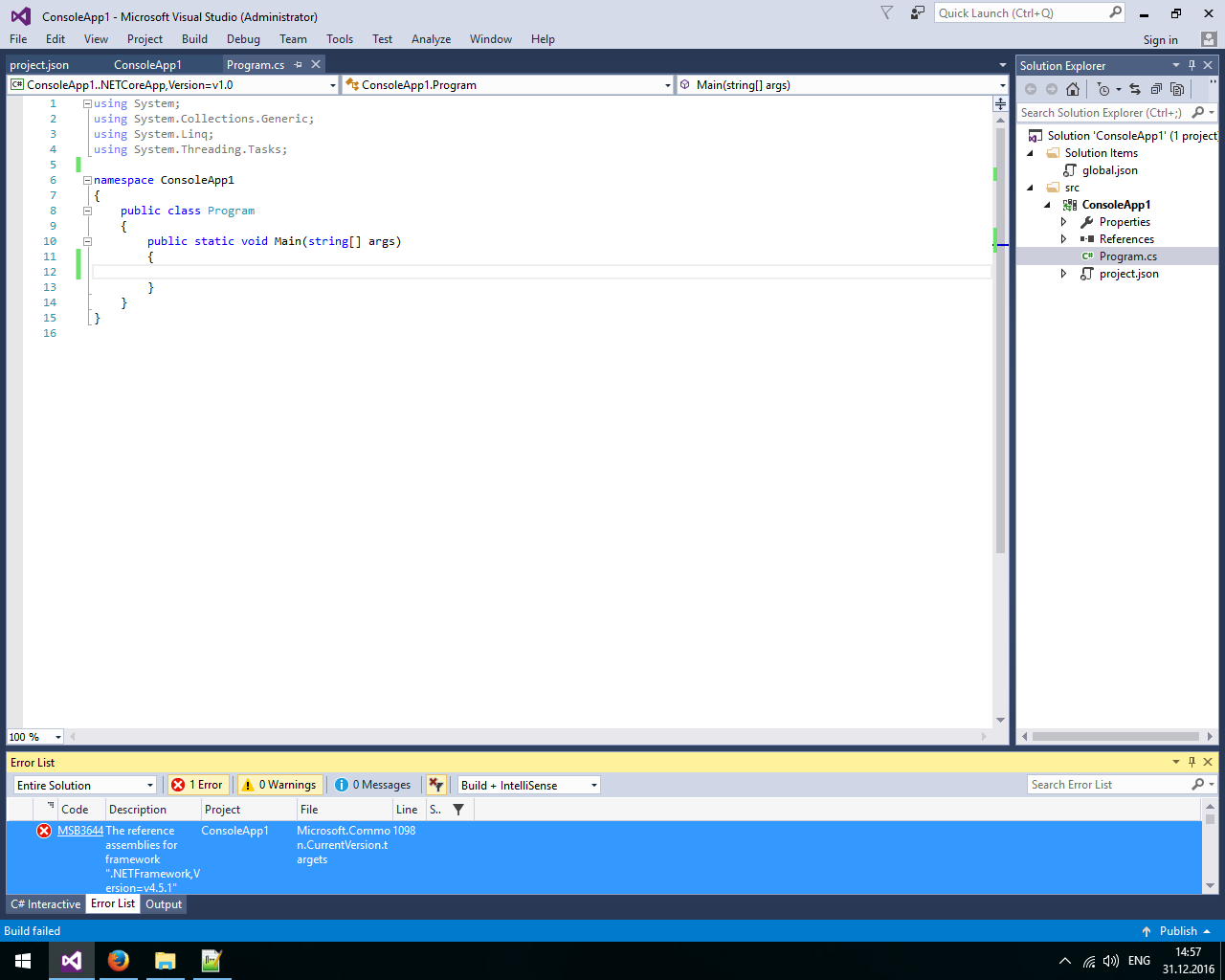
Error text:
MSB3644 The reference assemblies for framework ".NETFramework,Version=v4.5.1" were not found. To resolve this, install the SDK or Targeting Pack for this framework version or retarget your application to a version of the framework for which you have the SDK or Targeting Pack installed. Note that assemblies will be resolved from the Global Assembly Cache (GAC) and will be used in place of reference assemblies. Therefore your assembly may not be correctly targeted for the framework you intend. ConsoleApp1 C:\Program Files (x86)\MSBuild\14.0\bin\Microsoft.Common.CurrentVersion.targets
Answer the question
In order to leave comments, you need to log in
As far as I can tell from the description, you have compilation enabled immediately for both .net core and .net framework at the same time. I had a similar one. You can disable it through the solution settings, or remove all references to the .net framework from project.json
Didn't find what you were looking for?
Ask your questionAsk a Question
731 491 924 answers to any question