Answer the question
In order to leave comments, you need to log in
Compiled via pyinstaller python to exe not working on Wndows 7?
Hello, I made a program, it starts and works correctly on windows 10, but when installed on windows 7, it gives the following errors:
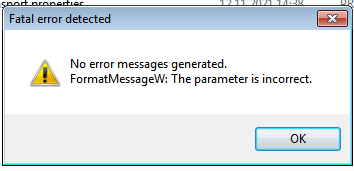
Instead of this error, it was like this: 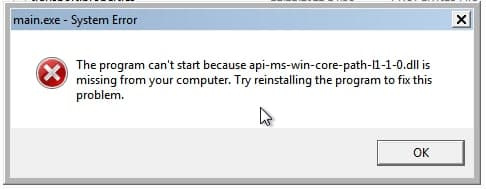 I fixed it by downloading the dll file. But still, it seems that something has not been decided.
I fixed it by downloading the dll file. But still, it seems that something has not been decided.
Here, as I understand it, the Python39.dll file is also missing, I downloaded this file, but there is no such folder along the specified path where you can drop it.
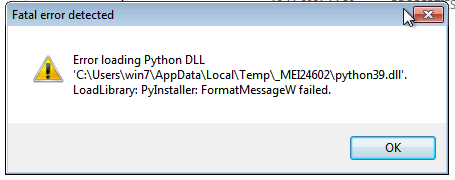
Can you help me figure out what could be the problem?
Answer the question
In order to leave comments, you need to log in
Are you aware that officially Python, since version 3.9, is not compatible with Windows 7? If you took a dll from Windows 10, then, as far as I understand, it is also incompatible with Windows 7. You need to take this one:
https://github.com/nalexandru/api-ms-win-core-path-HACK
I even launched Python 3.10 on Windows 7 with it. But I did not receive any guarantees from the developers: https://bugs.python.org/issue40740
PS Or, which is safer, use Python 3.8.
The last screen in the question contains the answer. \temp\ _бла-бла-бла\this is a temporary folder at the place of compilation
of the solution path:
- compile at the place of use (pulls compatibility issues with vyn7)
- take a closer look at the compilation tools and options. the goal is that the production folder (or file) would contain everything needed at once
ps as an old paranoid, I admit that a virus dll lives along this path. unlikely but possible
Didn't find what you were looking for?
Ask your questionAsk a Question
731 491 924 answers to any question