Answer the question
In order to leave comments, you need to log in
Columns are not displayed correctly in the DataGridView. What could be wrong?
Tell me please, what could be the problem? Displays columns incorrectly, even recreated the DataGridView from scratch, changed only property 1 of the column Visible = false. Everything is fine in the constructor window (screen 2), you launch it - it displays this column (screen 1). There are suspicions that the matter is in the studio .. it used to display everything normally.
The DataGridView is located in the TabControl. Moreover, on the first page of the TabControl DataGridView, the display is correct, but on the next 3 pages it does not perceive Visible = false normally. At first everything was fine, but at some point all 3 DataGridViews stopped displaying normally. I already tried to set the same properties for everything, as in the first DataGridView, it's useless.
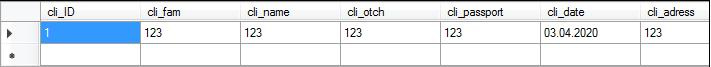
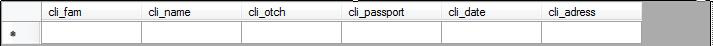
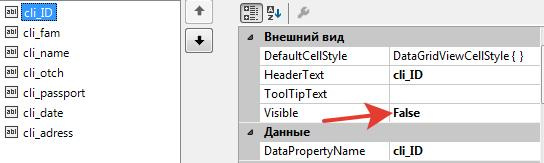
Answer the question
In order to leave comments, you need to log in
Didn't find what you were looking for?
Ask your questionAsk a Question
731 491 924 answers to any question