Answer the question
In order to leave comments, you need to log in
Code hint popup stopped working in Visual Studio Code, how do I fix it?
Help restore the so-called "Code Completion" menu in Visual Studio Code, currently the latest version. I have a problem, instead of a list of hints in this menu, one hint pops up for me, regardless of the type of files, be it CSS, JS, HTML ... Although the IntelliSense built into VS Code should already show a whole bunch of hints, such as margin and etc. for the CSS in the first screenshot:
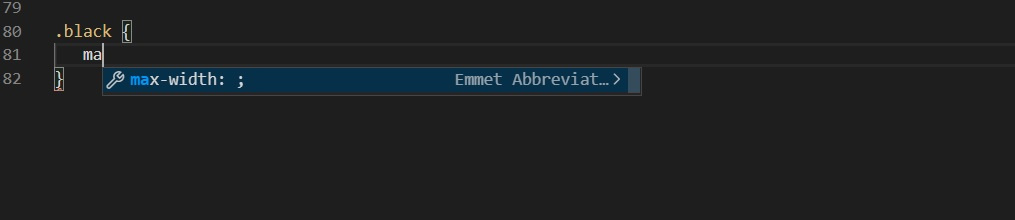
Although it should be like this:
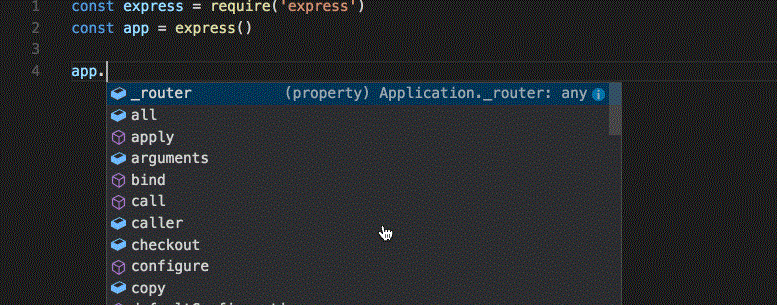
How can I fix this?
In order for it to be displayed correctly, I already reinstalled VS Code 2 times, also cleaned all
folders with extensions, it seems to not work as it should by default solving this problem!
Answer the question
In order to leave comments, you need to log in
this widget can be stretched by simply expanding it by dragging the bottom edge of the tooltip
Didn't find what you were looking for?
Ask your questionAsk a Question
731 491 924 answers to any question