Answer the question
In order to leave comments, you need to log in
Cmdline.txt on Raspberry - how to hide boot text correctly?
Hello everyone, I will say right away that the question may seem very noob. Or maybe not so much.
The bottom line is this:
There is an RPi3 with installed and configured retropie (an emulator of old game consoles) on board. As you know, when loading, the raspberry shows a lot of things, and I decided to hide it out of sight. According to Western manuals, I introduced some changes to cmdline.txt and config.txt, thanks to which, when loading, lines of code are not shown and instead of this, the retropie splash screen immediately goes on (in my case, this is a video lasting 21 seconds.)
The code works great, but there is one drawback. It works properly only when wi-fi is enabled on the piece of iron. If you turn it off, then the download occurs a little differently - after the splash screen, a black screen (seconds 3), then some text appears for a moment, then the Emulation Station splash screen (although it should not be at this stage, because I use a video of sufficient duration to it was not visible) and only then the main menu is loaded.
Changes I made:
in /boot/cmdline.txt
I changed console=tty1 to console=tty3
and added to the end of the line: loglevel=3 quiet logo.nologo
in /boot/config.txt I just added disable_splash=1so that there is no rainbow square at the start.
Now the question itself is - what can be done to make this trick work even when wi-fi is turned off?
Perhaps there is a more elegant solution.
To complete the picture:
Text that appears for a fraction of a second. 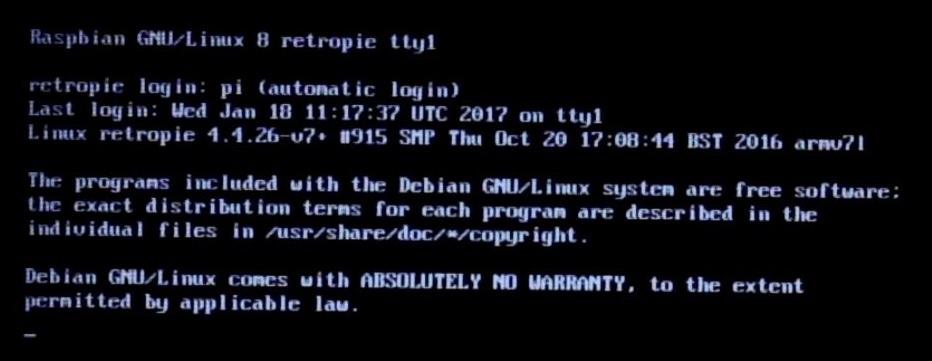
Normal boot video (with wi-fi on)
https://www.youtube.com/watch?v=pEQw_FKus78
Boot video with wi-fi off
https://www.youtube.com/watch?v=j-xda3VFcqs
Answer the question
In order to leave comments, you need to log in
Didn't find what you were looking for?
Ask your questionAsk a Question
731 491 924 answers to any question