Answer the question
In order to leave comments, you need to log in
Cloudcmd error (centos 6.6), how to solve?
A linuxoid beginner. The bottom line is, I'm trying to put cloudcmd on my VPS, I installed node.js, but when installing cloudcmd it gives an error.
I tried to move from directory to directory, but in the end everything was lost somewhere.
If it doesn't work, how can I remove it?
centos 6.6 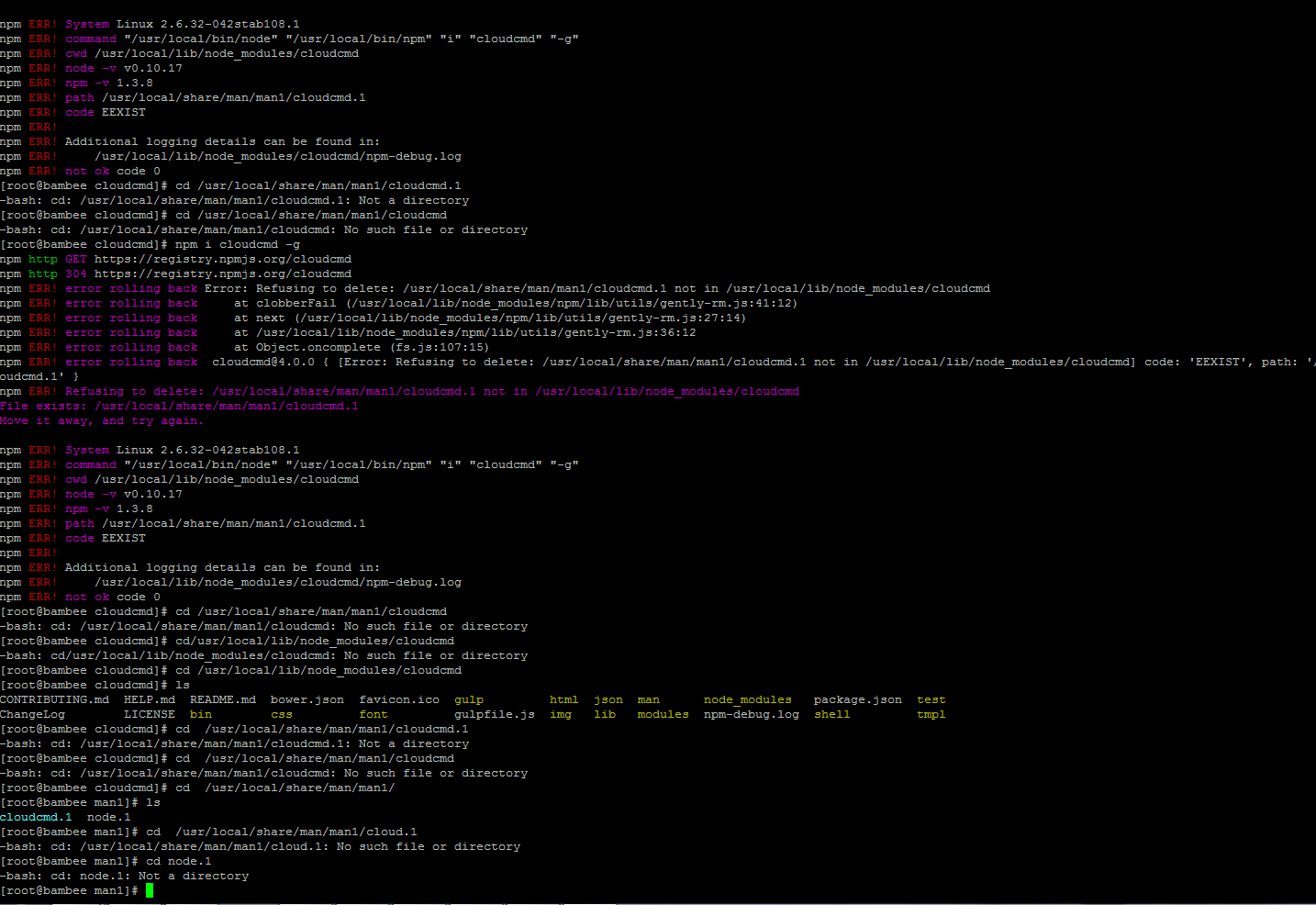
system en.cloudcmd.io
Answer the question
In order to leave comments, you need to log in
Well, he asks to delete the manual file, why not try? rm -f /usr/local/share/man/man1/cloudmd.1, no? And show the output of the debug log, which is npm-debug.log.
A beginner linuxoid should read the output, not squander. And the ending one too.
Try: sudo npm i cloudcmd -g.
Or install nvm ( https://github.com/creationix/nvm ) and run: npm i cloudmd -g.
You can remove it with: npm r cloudmd -g (first sudo if without nvm).
Didn't find what you were looking for?
Ask your questionAsk a Question
731 491 924 answers to any question