Answer the question
In order to leave comments, you need to log in
Click on element with random selenium class name?
You need to click the "Next" button in the huhl account registration form.
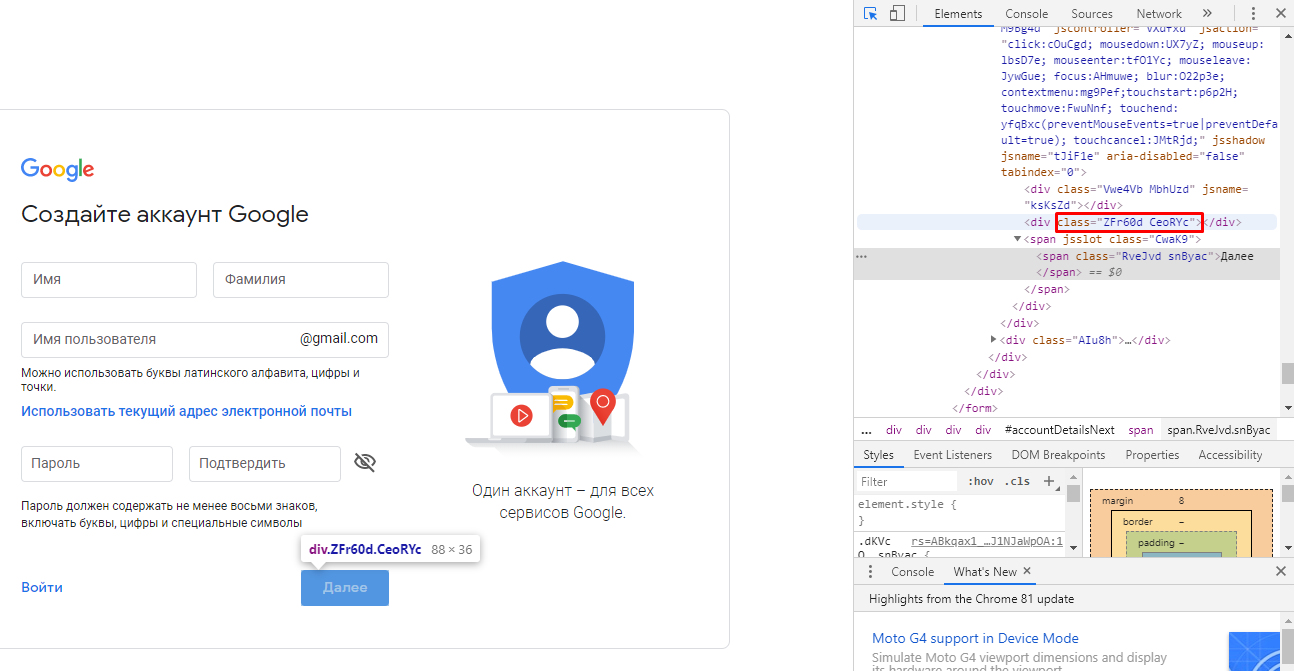
The problem is that this button doesn't actually have any recognizable characters, and its class changes after every page refresh. Is there a way to click it with ?
if not, how to implement it?
registration link:
driver.find_element_by_xpath(' - ').click()
Answer the question
In order to leave comments, you need to log in
If the element does not have a unique identifier, then it is necessary to choose a relative identifier (composite), e.g. div1 > div2 > div3[0] (figuratively, in xpath it is written differently)
You need to click the "Next" button in the huhl account registration form.
//*[contains(text(),'Далее')]
Didn't find what you were looking for?
Ask your questionAsk a Question
731 491 924 answers to any question