Answer the question
In order to leave comments, you need to log in
"class not registered" error in Windows 8?
When trying to launch Google Chrome in Windows 8 Release Preview, the following error occurs: 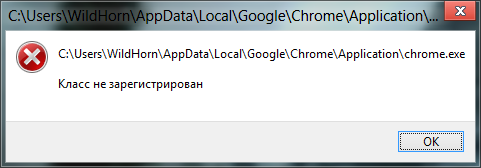
It occurs only on this application and when it is launched through a shortcut (on the desktop or from the taskbar). If you get into the “file location” and run the exe file directly, then everything starts. But the shortcuts don't work. And sometimes, after a reboot, everything works as it should, but in about 2 out of 3 downloads it shows an error and does not start from the shortcut.
The user has access rights.
Answer the question
In order to leave comments, you need to log in
Actually, I figured out the problem. If suddenly someone needs a thread.
The essence of the problem was that the explorer itself (which is explorer.exe) was launched for some reason with administrator privileges. At the same time, UAC stopped working, Google Chrome started up and “options” opened on the right pop-up panel. There may be something else buggy, I did not notice. Actually, Chrome was buggy because in Windows 8 it is not just installed as a regular application, but integrated more cleverly, allowing it to be launched not by link, but by Class ID, as a system component (I'm not special here, so I could be wrong).
The solution specifically for Chrom in this situation was to run as administrator.
A partial solution for the system was that the explorer in admin mode itself fell after 20-30 minutes and restarted already in normal mode.
In connection with the imminent release of a full-fledged Win8 and the corresponding upcoming reinstallation of the system, I did not dig deeper.
Maybe it's in the working folder (Start in) of the shortcut?
In general, run the "Process monitor" and see who is accessing what, and what breaks off.
Could it be a problem with Chrome's built-in flash player?
What is your default browser? It came up like this:
Chrome should be made the default browser by turning on XP compatibility mode. When you first start in XP compatibility mode, the browser will ask if you want to make it the default, you should agree, and then you can remove the compatibility mode.
Open the root folder with the browser exe-file browser right-click properties further on the picture  further
further  further
further  Search
Search  And select either your user or *All*
And select either your user or *All*
Didn't find what you were looking for?
Ask your questionAsk a Question
731 491 924 answers to any question