Answer the question
In order to leave comments, you need to log in
Ckeditor image, modal window, how to change it?
Hello.
How to change modal window in Ckeditor? (tell me where to find it, I want to make changes there). 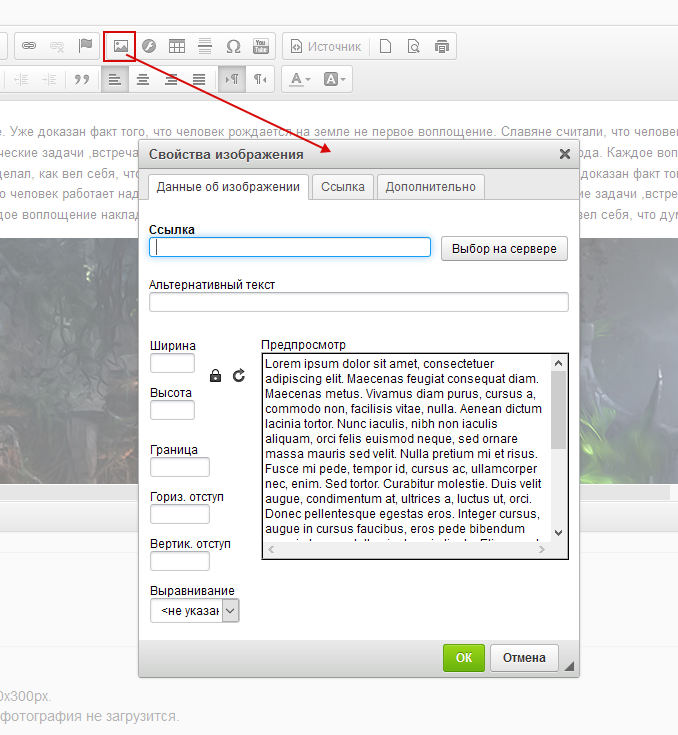
Row name (Alt text) – I want to change the title to Alt.
And in the additional tab, I want to move the line (name) to the first tab and place it next to (Alternative text).
And another question, how to make it so that when you insert a picture, the height is always empty, I want to leave only the width.
Answer the question
In order to leave comments, you need to log in
How to change modal window in Ckeditor? (tell me where to find it, I want to make changes there).
Dialogs in ckeditor are js files. Specifically, this file is responsible for the image dialog https://github.com/ckeditor/ckeditor-dev/blob/majo...
All localization, respectively, in https://github.com/ckeditor/ckeditor-dev/tree/ majo...
Then you have two options.
1. Change the dialog file. To move a field, just copy its definition. In your case, as far as I understand, it is a field with id "txtGenTitle". Just make sure there are no links to it. There's a function, I think, getContentElement(tab_id, element_id) and since you change the tab the element is in (from advanced to info), things might break. In order not to set the height, I think it will be enough to edit the commit () function of the "txtHeight" element. Well, after that, build the build again using ckbuilder.
2. The first option is bad because if you need to update ckeditor, all manipulations will have to be done again. Well, or merge their repository and rebuild the release. Therefore, it is a little more difficult, but better, to create a new plugin in which to listen to the dialogDefinition event and make changes to the dialog definition object there. And in the same place, on the pluginsLoaded event, change the localization strings you need. And in this case, ckbuilder is not required, which is also a plus.
Didn't find what you were looking for?
Ask your questionAsk a Question
731 491 924 answers to any question