Answer the question
In order to leave comments, you need to log in
Chrome tabs disappeared in six months. How to recover?
Hello.
Google Chrome crashed due to lack of space on drive C.
Sadness - 70+ tabs have been opened over the past six months (the last "revision" was done in June). Judging by the sadness - there were many important tabs that were dragged unread.
After clicking on Restore, Chrome opened only 12 of today's news, which I read in the morning when the crash occurred.
I made a User Data backup, but it's not clear what to do with it now.
At least tabs_ are almost empty and there are no pages with molodost.bz for example.
Is it possible to somehow restore what was in the browser yesterday?
According to history, it's useless - there are 219 thousand URLs in history. Not enough life to review.
Answer the question
In order to leave comments, you need to log in
Understand, forgive, let go. Tabs - are not intended for permanent storage of page addresses in principle, they were not created for this, and the restoration of tabs in chrome was added only for convenience, and not for storing data in them. To save important pages, use "Favorites", just click this star on the right in the address bar and the page will instantly be saved to favorites both on your computer and in the connected account and will not disappear from there until you delete it.
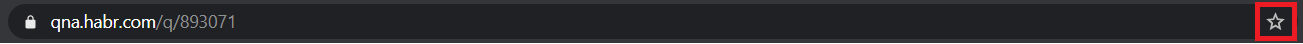
Didn't find what you were looking for?
Ask your questionAsk a Question
731 491 924 answers to any question