Answer the question
In order to leave comments, you need to log in
Changes are not saved in SEO bitrix?
In the SEO tab, when I change the META items and leave a checkmark on "Edit for this section and its subsections", then the changes are saved, but they are still saved in the subsections. I don't need this, because each subsection will have its own META clauses. And when I uncheck "Change for this section and its subsections" and save, instead of changing, {=this.Name} appears there. Here is an example: 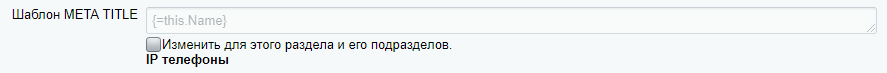
What to do?
Answer the question
In order to leave comments, you need to log in
Also faced this problem. What is the correct logic here? Not human-readable generated titles are obtained. Generation is needed sometimes, and not to be the basis for the formation of titles on the site. Once again I am convinced of the shitty Bitrix, to put it mildly.
What to do?
Andrey is absolutely right - the settings of the higher sections are inherited if the subordinates do not have their own rules. Usually, it's more convenient because the template is the same for all levels.
Your {=this.Name} means that the section name will be substituted at all levels.
{=this.Name} itself is substituted from the SEO settings tab of the current infoblock
Indeed, the logic is exactly as you wrote, and it is indeed correct.
You make SEO descriptions for the main sections and gradually make personal refinements for the lower subsections, but not vice versa, therefore there is no error in the interface.
Moreover, the meta data in Bitrix is set up quite simply and transferring the necessary information to the right places will take you less than a day. But you get a very flexible tool.
I have the same problem. The problem is that there are many sections and subsections on the site, and sometimes the subsections have the same titles (which is not good). You have to form titles and descriptions using parent section titles ( {=this.Name}. {=parent.Name} ). But in this situation, the sections have parent.Name = 'Catalog', and the word 'catalog' does not need to be displayed. There are more than a hundred subsections and about 8 sections, so I assigned a subsection-oriented template. The question remains open.
Didn't find what you were looking for?
Ask your questionAsk a Question
731 491 924 answers to any question