Answer the question
In order to leave comments, you need to log in
Change the code to insert a link not to one file, but to the entire folder at once (50 video files)?
Hello! Is it possible to change the code 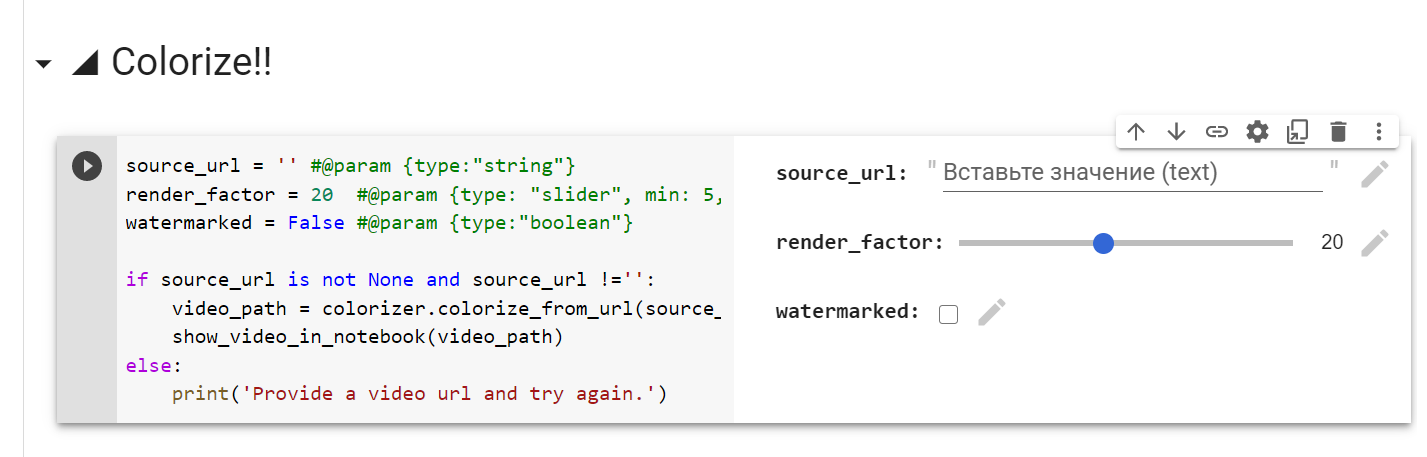
https://colab.research.google.com/github/jantic/De...
code
source_url = '' #@param {type:"string"}
render_factor = 20 #@param {type: "slider ", min: 5, max: 40}
watermarked = False #@param {type:"boolean"}
to insert a link not to one file, but to the entire folder at once (50 video files in drive.google)
and so that when rendering is completed, they copied to hard drive?
Answer the question
In order to leave comments, you need to log in
The function works with one url. This means that you need to call this function 50 times in turn with the necessary URLs listed in the list, for example, through the for loop
url_list=(....) #список урлов ("www.youtube.com/watch?v=111...", "www.youtube.com/watch?v=222...")
counter=1 #счётчик для имени файла
for source_url in url_list:
if source_url is not None and source_url !='':
video_path = colorizer.colorize_from_url(source_url, 'video'+str(counter)+'.mp4', render_factor,
watermarked=watermarked)
show_video_in_notebook(video_path)
counter+=1
else:
print('Provide a video url and try again.')Thank you! youtube severely distorts the video, so it has to be from google drive. But click 50 times to get the link/url. And if there are 1000 scenes/video files...
video.mp4 is the rendered url. A playing video appears, and in the lower right corner there is a download button. By clicking on which, the video is downloaded to the default Google Chrome folder.
With that said, the question is: How to properly ask the DeOldify developers a question, otherwise my terminology is not so good?
Didn't find what you were looking for?
Ask your questionAsk a Question
731 491 924 answers to any question