Answer the question
In order to leave comments, you need to log in
CardView and gray line :)?
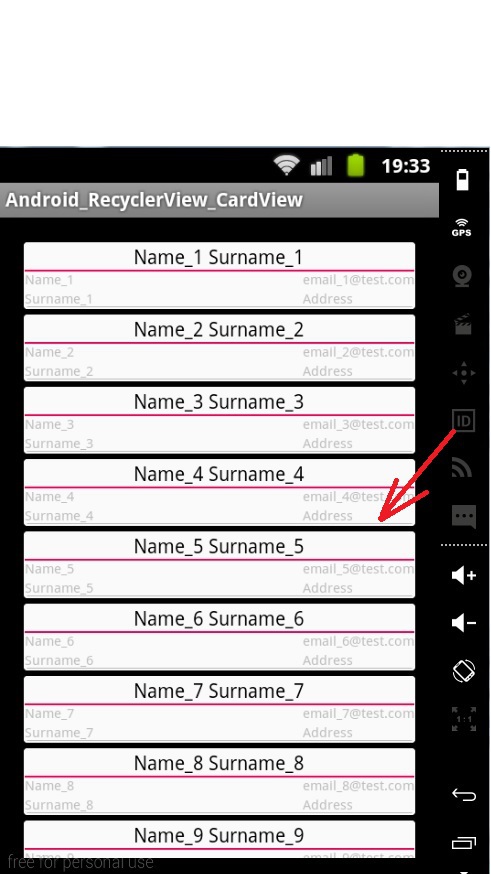
There are recycleview and cartview. The question is how to remove the gray line (you can see on the screenshot) at the bottom of the cartview, can you change it or raise it higher?
+ tell me the resources that describe how to make a footer in the cartview.
Answer the question
In order to leave comments, you need to log in
Hello,
Something is wrong with your theme, you are using the default theme for <=Api10 (Android 2.3).
Check if your Activity inherits from AppCompatActivity (compile 'com.android.support:appcompat-v7:2x.xx').
And if you are using a custom theme, make sure it inherits from Theme.AppCompat, like so:
Hope it helps.
I also advise you to familiarize yourself with this document: www.google.ru/design/spec/components/cards.html#ca...
Do you need cards for such markup?
The footer is added in the same way as you added the Title, email, address fields.
Didn't find what you were looking for?
Ask your questionAsk a Question
731 491 924 answers to any question