Answer the question
In order to leave comments, you need to log in
Can't upload new product cards to Bitrix using "csv"?
Unable to load new product cards
When importing, it gives an error
"Errors during the operation:
Line 1. Unable to create section: Required field "Character code" is not filled."
Error for all loaded product cards.
At the same time, such a field is not in the drop-down lists on the "Data Import" page in the "Fields" tab. 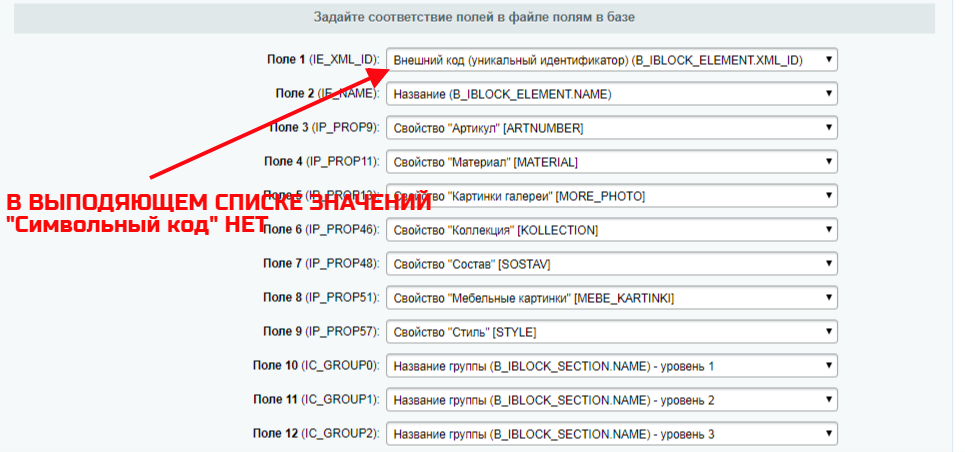
And, accordingly, these values \u200b\u200bare not available when "exporting" in the "Export Options" tab.
Where did you make a mistake?
How to fix?
I export and import through the "Store"
Path
Desktop-Store-Settings-Export data (Import)
Answer the question
In order to leave comments, you need to log in
I did not find anything sensible "that helped". (
The task has already been solved. I have adjusted the download.
The reason was a simple mistake in the section.
Maybe someone will come in handy ... I myself spent several hours solving this problem.
First you need to configure the fields that should be displayed when exporting and importing CSV:
Menu - Settings - Module settings - Trade catalog, "Export/Import" tab, "Export / import from CSV" section, Ctrl + left click to select in the lists the fields that should be displayed when exporting/importing, save.
Further, it didn’t work for me until I did the following:
Menu - Content - Infoblocks - Infoblock types - Product catalog - Catalog, "Fields" and "Section fields" tabs, "Character code" block, uncheck "Use external service for translation" (the rest of the checkboxes are in the block), save.
It should be noted that CSV import, in general,
Menu - Store - Settings - Import data, "Import CSV (new)" profile, click on the "default" profile.
Menu - Content - Infoblocks - Import - CSV.
In this case, in the first case, the problematic field is designated as IE_CODE - Symbolic code (B_IBLOCK_ELEMENT.CODE), and in the second case IE_CODE - Mnemonic code (B_IBLOCK_ELEMENT.CODE). That is, the field name in the CSV file is always the same - "IE_CODE", and the field name in the database is different. Interestingly, in the second case, half of the fields are not displayed, in particular, I do not have a price.
When importing, check the boxes "First line contains field names", "Use infoblock settings for transliteration of character codes". And, of course, when saving a CSV file from Excel, you need to open it before loading, for example, in Notepad ++,
In general, I made a field correspondence table for myself.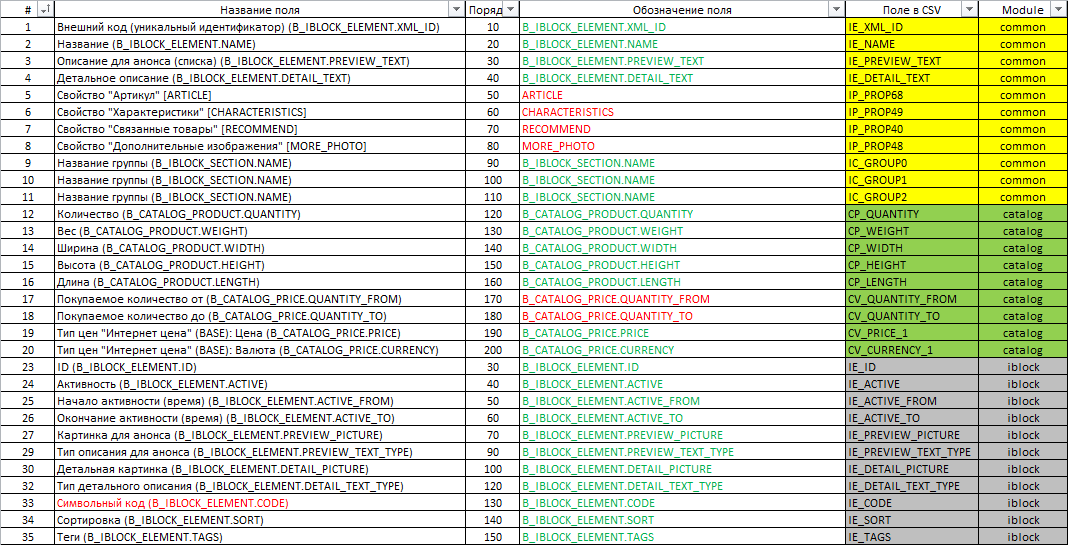
Didn't find what you were looking for?
Ask your questionAsk a Question
731 491 924 answers to any question