Answer the question
In order to leave comments, you need to log in
Can't see the SQLAlchemy module, what should I do?
It just does not see the sqlalchemy module in the flask application (a simple blog). I tried everything, and installed different versions, and changed some names to new ones, nothing helped.
Everywhere, in all tutorials, examples, everything goes smoothly, but, as always, not with me.
PS Here is the blog code (github)
And the error screen:
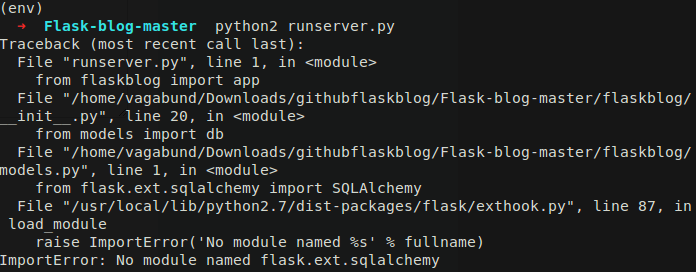
Answer the question
In order to leave comments, you need to log in
You are not importing SQLAlchemy itself, but an extension for the flask (flask.ext.sqlalchemy) and you need to install it .
You can do it like this:pip install Flask-SQLAlchemy
Try again: pip install SQLAlchemy, do a pip freeze and see what packages are installed.
The git link says:
pip install postgresql
pip install flask
pip install psycopg2
pip install flask-login
Didn't find what you were looking for?
Ask your questionAsk a Question
731 491 924 answers to any question