Answer the question
In order to leave comments, you need to log in
Can't install (copy/paste) VirtualBox add-on to Kali Linux guest OS?
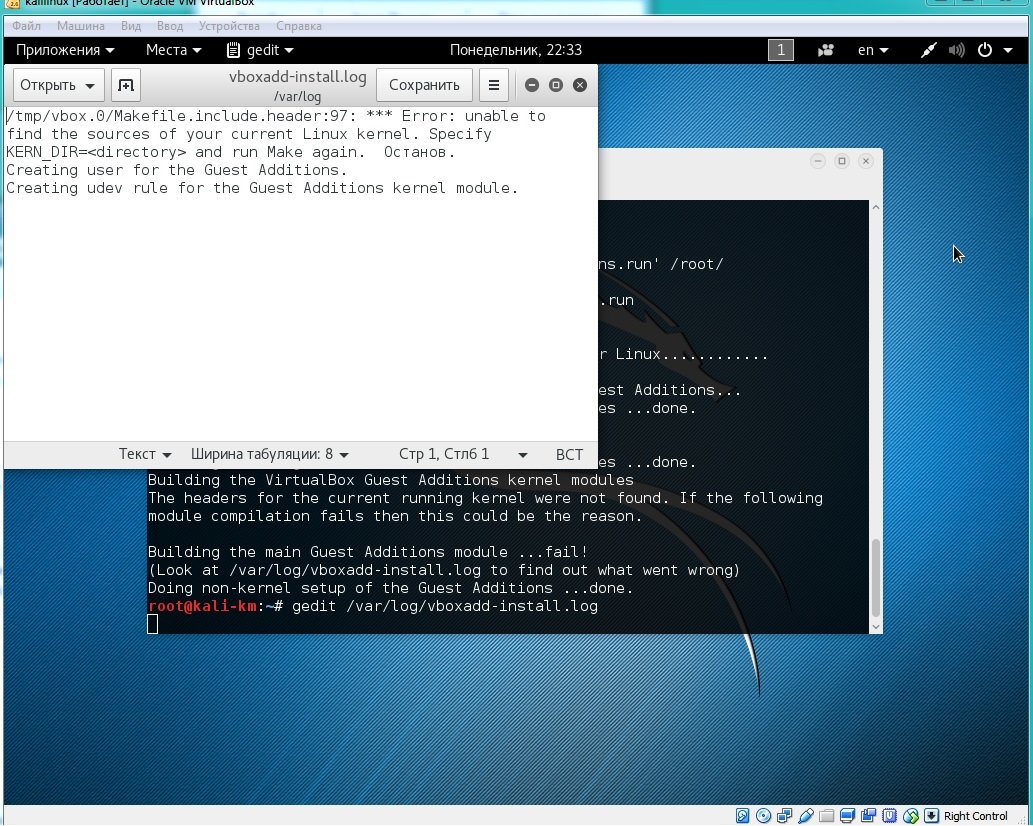
Given:
PC with Windows 7 32bit
VirtualBox installed version 5.0.16
Add-on in the form of an ISO image for installation on the guest OS, version 5.0.17_106140
Kali Linux guest OS, version 2016.1, codename kali-rolling, build like 4.3.0-kali1 -686-pae
What is done:
After mounting the ISO disk in the virtual disk drive on the guest OS, I enter the commands
#cp /media/cdrom/VBoxLinuxAdditions.run /root/
#chmod 755 /root/VBoxLinuxAdditions.run
#cd /root
#./VBoxLinuxAdditions .run It
unpacks and installs, but in the process an error message appears (visible in the screenshot) "Building the main Guest Additions module ...fail!" then the text of the error is written to the log file, I enter the command
#gedit /var/log/vboxadd-install.log (error text is visible on the screenshot)
What's wrong with the installation? Who understands answer.
Answer the question
In order to leave comments, you need to log in
The very first line in the log: unable to find the sources of your current linux kernel. The addition is built from the sources, it is problematic to shove the binary into the kernel of an unknown version. And to build kernel modules, you need kernel header files. This is usually called the linux-headers package and will have to be rebuilt after each kernel update. So it's really better to try and install the virtualbox-guest-x11 package
Didn't find what you were looking for?
Ask your questionAsk a Question
731 491 924 answers to any question