Answer the question
In order to leave comments, you need to log in
Can't implement form on Nuxt + REST API Wordpress + Contact Form 7?
Good afternoon!
I use Nuxt.js as a frontend, and as a backend WordPress through its REST API, I send a request to Axios at http://website/wp-json/contact-form-7/v1/contact-forms/77/feedback , where 77 is the id of my wordpress form.
If you make the form fields optional on the server, then the response comes 200, and a letter arrives in the mail, but with empty fields .
If you make it mandatory, then a response with a validation error is returned.
When using the REST client, there are no problems, everything comes as expected.
test site: tapka37.ru
Please tell me what I'm doing wrong.
Thanks in advance!
my code is:
form.vue
<v-form class="top-form">
<v-text-field
ref="names"
v-model="names"
/>
<v-text-field
ref="phone"
v-model="phone"
/>
<v-text-field
ref="email"
v-model="email"
/>
<v-btn
@click="onSubmit"
>
получить
</v-btn>
</v-form>
export default {
data: () => ({
names: '',
phone: '',
email: ''
}),
methods: {
onSubmit () {
const asyncLog = async (asyncLog) => {
try {
const formData = {
names: this.names,
email: this.email,
phone: this.phone
}
await this.$store.dispatch('forms/callback', formData)
} catch (e) {
throw e
}
}
asyncLog()
console.log(asyncLog())
}
}
}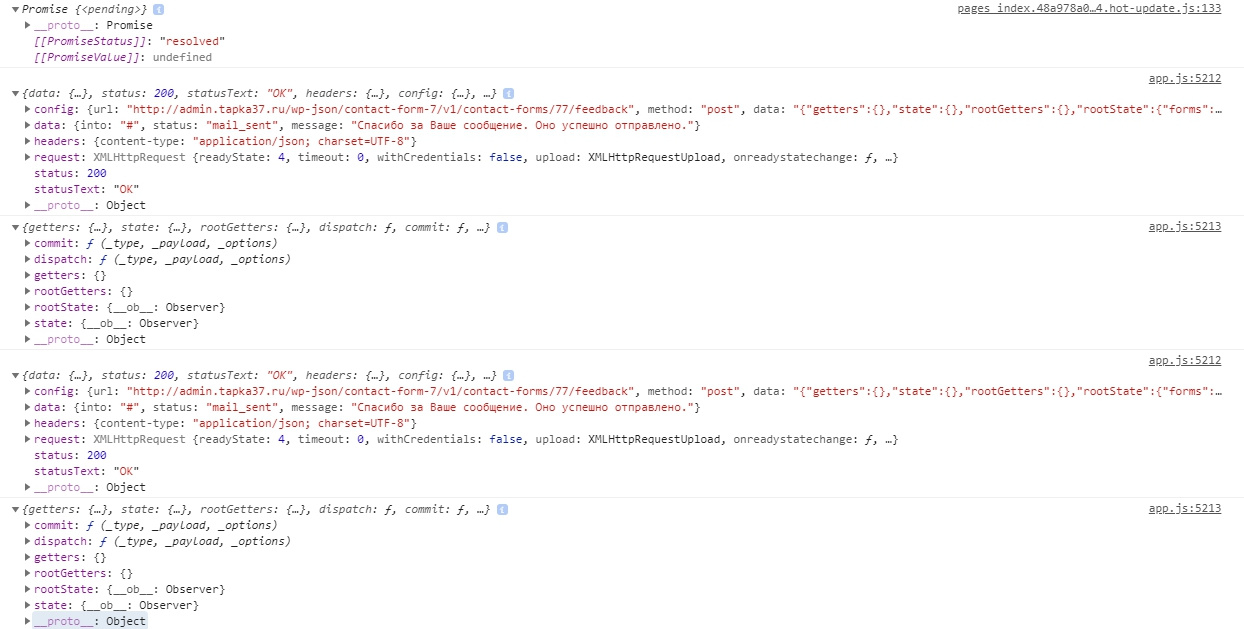
export const actions = {
async callback (formData) {
try {
const token = await this.$axios.post('http://admin.tapka37.ru/wp-json/contact-form-7/v1/contact-forms/77/feedback', formData)
} catch (e) {
throw e
}
}
}Answer the question
In order to leave comments, you need to log in
I had the same issue but creating the formData with the formData constructor helped as so.
methods: {
onSubmit () {
const asyncLog = async (asyncLog) => {
try {
const formData = new FormData()
formData.set('names', this.name)
formData.set('email', this.email)
formData.set('phone', this.phone)
await this.$store.dispatch('forms/callback', formData)
} catch (e) {
throw e
}
}
asyncLog()
console.log(asyncLog())
}
}Didn't find what you were looking for?
Ask your questionAsk a Question
731 491 924 answers to any question